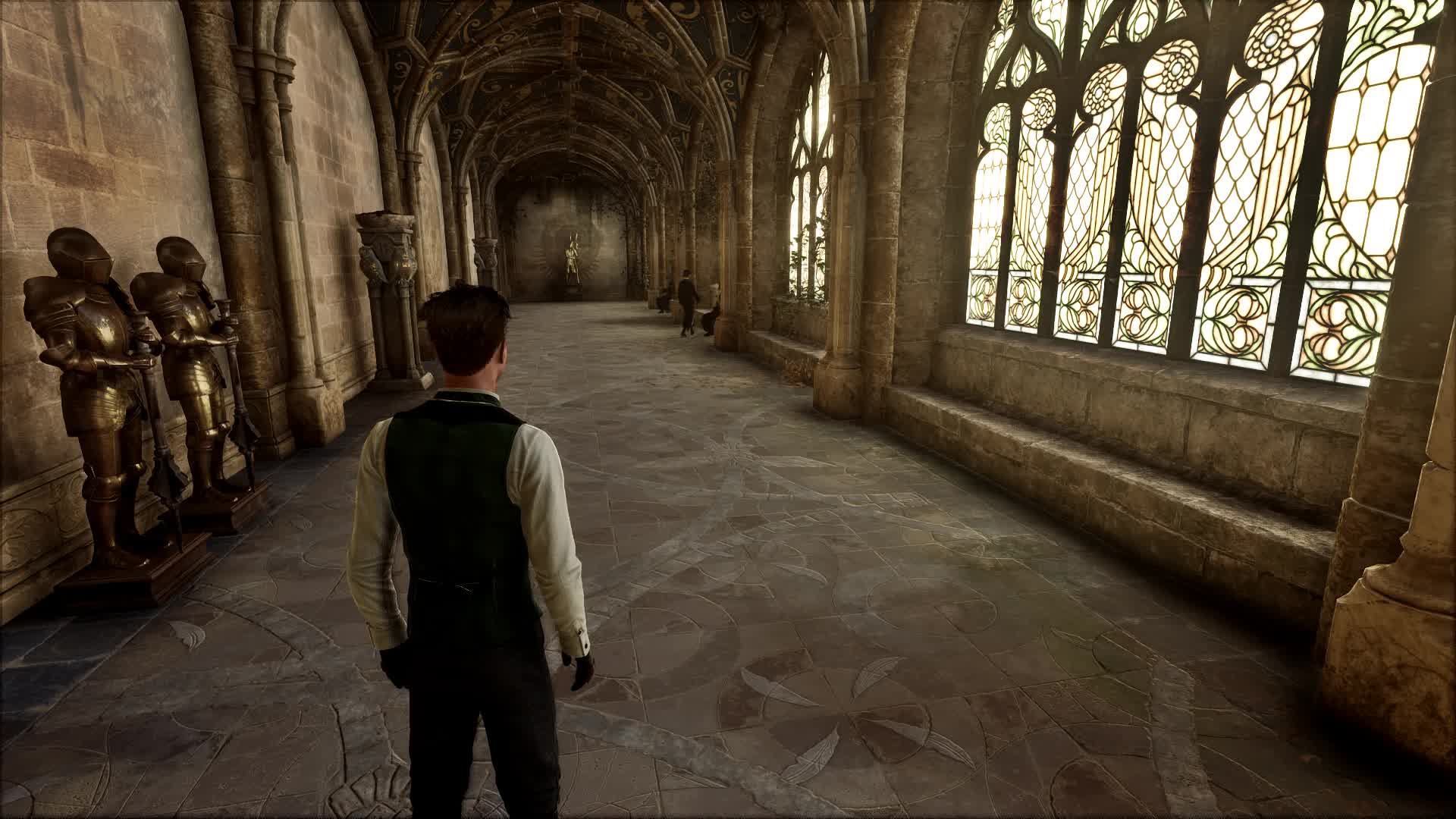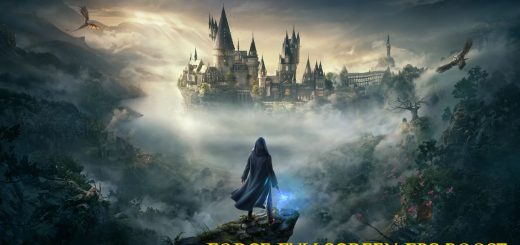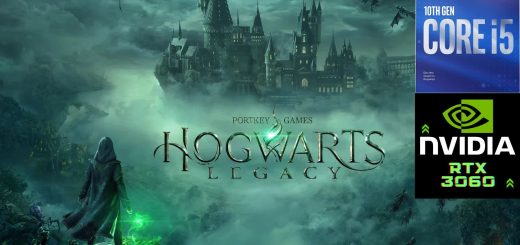Realistic True Lighting Preset
I made the lighting as beautiful as possible, making it a unique experience, each torch, each fire, each candle has its shine, realistic lighting
I’m studying how to reshade every day I learn something new so today I did this wonderful lighting, I took that horrible gray out of the game making it a pleasant experience, and wonderful to play, I tried to make it as realistic as possible
How to install the reshade and preset.
1-Install the latest Reshade and ALL of the base effects.
2-Download my preset
3-Extract ONLY the INI file into your game folder (where ReShade is installed)
4-Open ReShade settings with the default key or a key you assigned by choice,it’s usually the Home key
5-In the drop down, select the preset you downloaded (the INI file you extracted)
6-It should load just fine.
Thank you all so much and may you all have a great game.