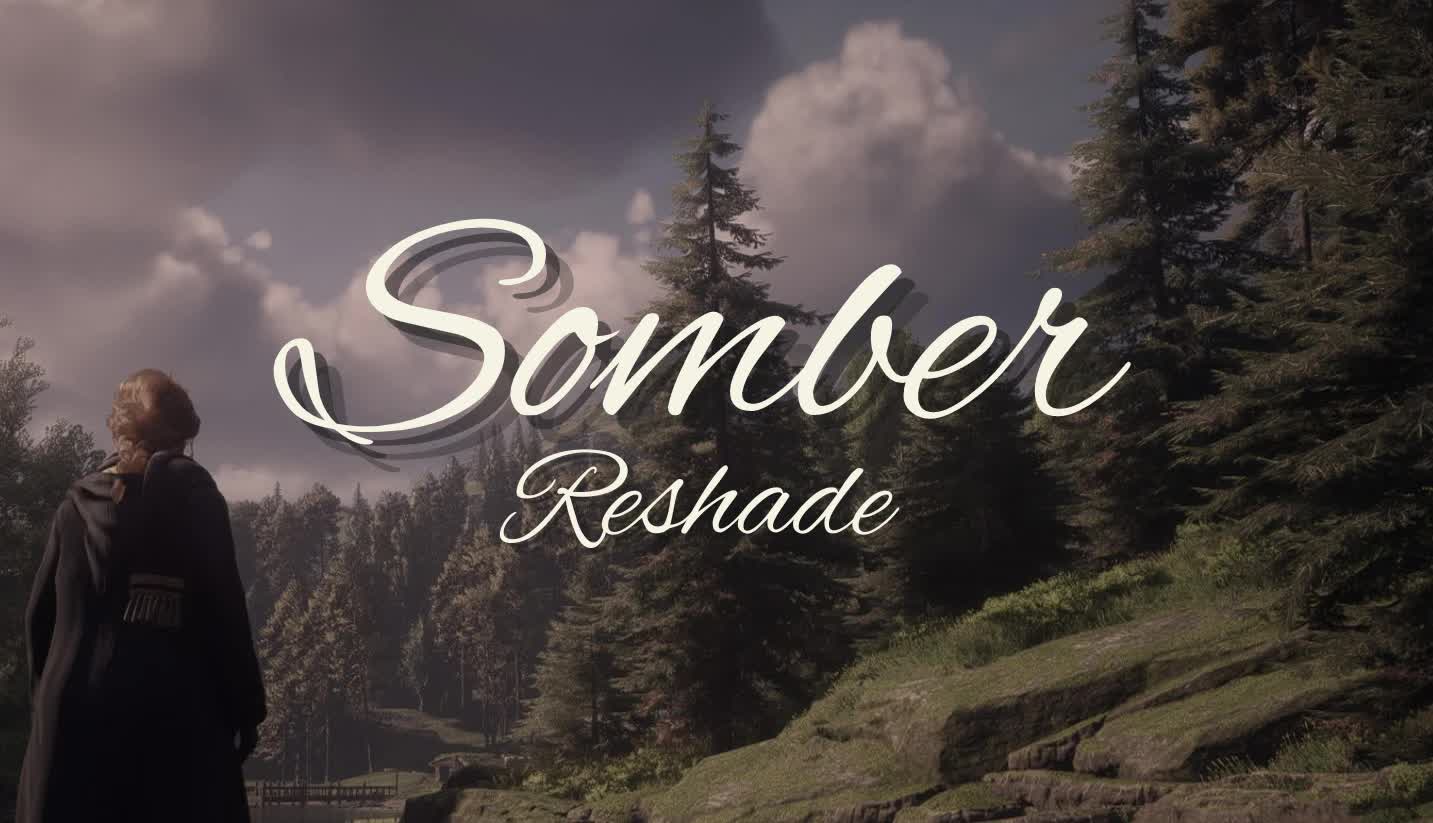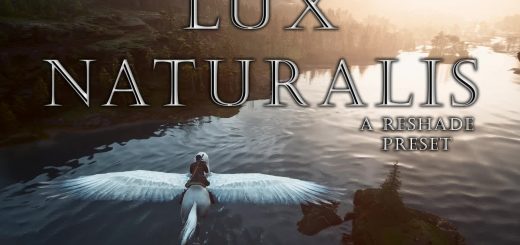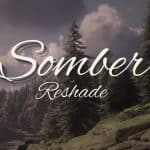




Somber Reshade
A Reshade preset with de-saturated colors and subtle warm tones to give a darker, more atmospheric feel to the game.
This preset was built to give the game a more ominous feel while still holding on to some warmth that the game generates. The game will be darker and more evenly toned.
There are two versions available:
>>NoSharp original version, has no sharpening effect
>>WithSharp adds sharpening for those who are experiencing a blurry game.
Screenshots are on high/ultra settings with no ray tracing
Step 1: Download Somber Preset
1. Download Somber Reshade under the files tab
– Choose between SomberWarm_NoSharp OR SomberWarm_WithSharp if your game is blurry and needs to be sharpened
2. Extract the zip file to a location you can access
Step 2: Download & Install Reshade
1. Download Reshade https://reshade.me/
2. Run the installer
– When prompted select ‘HogwardLegacy.exe’ Choose the .exe in the Phoenix folder
– Uninstall or modify previous reshade if prompted
3. Select preset to install
– Browse for the folder you just extracted and select ‘Somber.ini’ or ‘SomberSharp.ini’ to continue installation
4. Select effects (all effects are automatically installed, so just click next)
5. Wait for installation to finish and start your game
– The upper right corner should tell you if Reshade loaded correctly, if not then try to install again
Step 3: Tips
Make sure to readjust brightness settings if necessary.
Use the ‘Home’ button on your keyboard to disable certain effects if they are too dark for your game