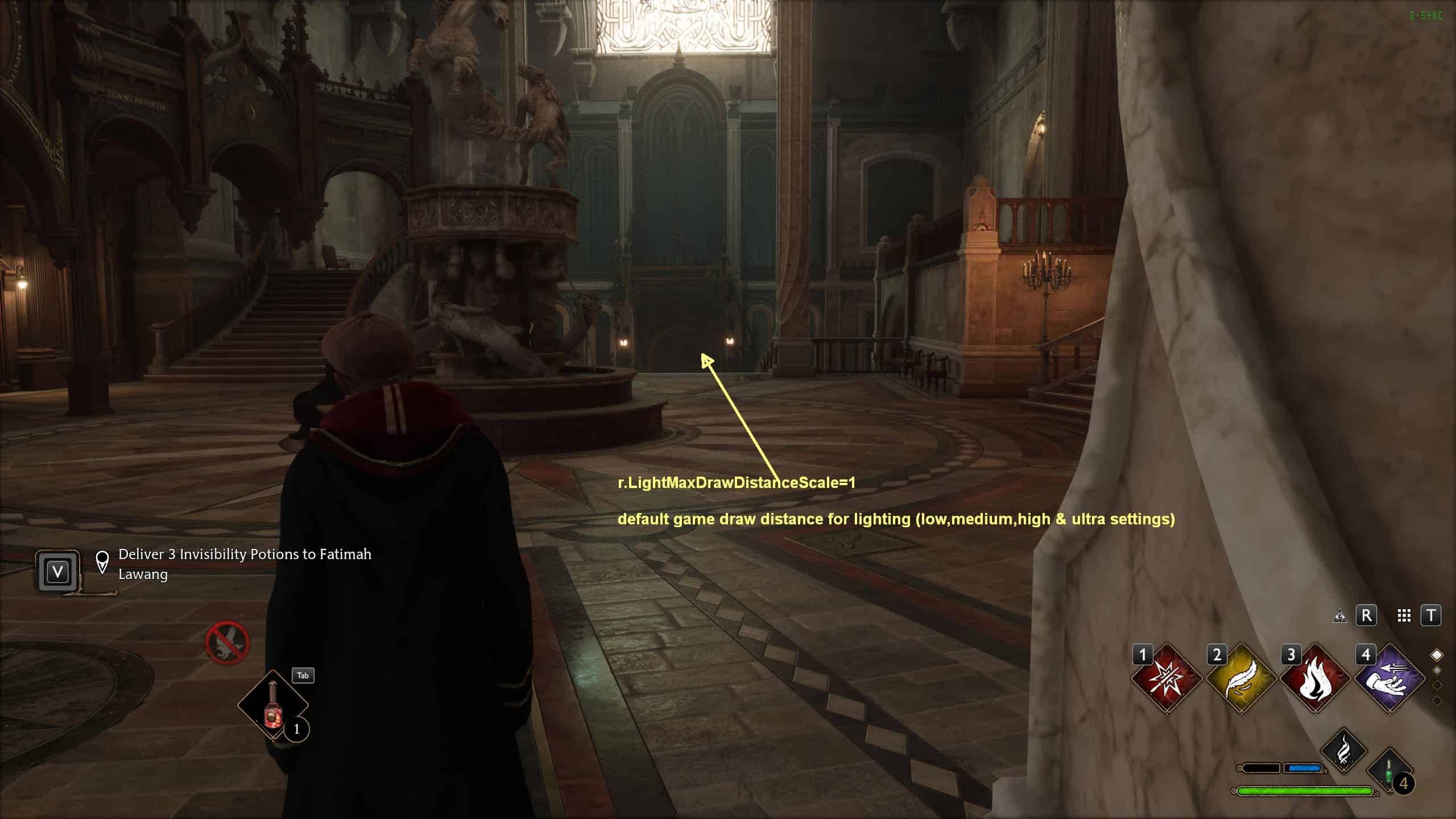Improved light pop-in (increased draw distance for local lights)
a simple Engine.ini tweak to decrease light pop-in that you can see in interiors. (increased draw distance)
Edit: There are still some lights that pop-in and out of existence in close range. Like going through a door from a certain direction. (occlusion culling issue?)
r.LightMaxDrawDistanceScale, doesn’t seem to have any effect on this particular Issue, no matter how high the value is set to.
You can in- /decrease the light pop-in and pop-out that you can see a lot, especially in interiors.
The games default value for the lights fade-in and out, is for all quality levels only 1 (low, medium, high & ultra settings)
If you add to your Engine.ini, the command r.LightMaxDrawDistanceScale=2 below [SystemSettings] , you increase the draw distance for lights, before it’s pops-in or out.
You can edit your Engine.ini file yourself, or download the one I uploaded here and replace yours. (BACKUP first)
The default path to your Engine.ini is: C:\Users\%username%\AppData\Local\Hogwarts Legacy\Saved\Config\WindowsNoEditor
Add at the end of the Engine.ini file, the 2 lines below
[SystemSettings]
r.LightMaxDrawDistanceScale=2
Description of r.LightMaxDrawDistanceScale
(Scale applied to the MaxDrawDistance of lights. Useful for fading out local lights more aggressively on some platforms.)