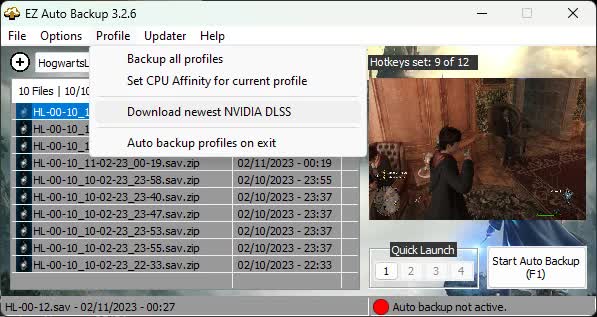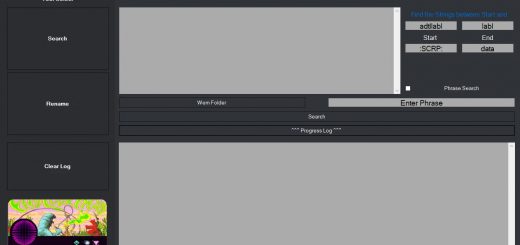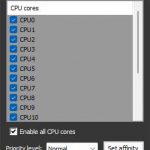

EZ Auto Backup (with macro manager)
Auto save backup tool for the souls genre and other games, with customizable keyboard/controller hotkeys for quick backup/restore and a profile manager. Choose between intervall auto backup every x min, or instant backup after a game auto save.
EZ Auto Backup is a save file backup managing tool and was originally made for Elden Ring with autohotkey.
It can create backups of the save file each time the game saves or with an intervall, which is very usefull for games with only 1 auto save file. Like in a souls game after you died, just return to the titlescreen and restore one of the last save backup, or you can manually create backups before a boss fight or your favorite cutscenes to restore them any time.
For Hogwarts Legacy you have to exit the game in order to be able to restore a backup file, you may disable cloud saves.
In 3.2.6 you can download the current version of NVIDIA DLSS.
If EZAB can find an existing dlss file, it will auto replace it, otherwise you can do it manually by moving the nvngx_dlss.dll file from the EZAB folder (Don’t update DLSS to 3.1.1 in Hogwarts Legacy, cause the performance will drop).
To Add enable the performance settings, open “Engine Editor” by right clicking in the list view or “Menubar > File”, then click on optimize.
Installation
- Unpack EZAB
- Start ERAB.exe, when launched for the first time, EZAB will ask you to create a new profile.
- Select a game from the list.
- Click “Create Profile” and choose the required save file and backup folders
- Enter a name for your profile to finish the profile creation process.
- Go to settings if you want to change the auto backup method or change some options. Auto backup every x min is the default method, you can also choose “Instant” where an backup is created directly after the game auto saves if the intervall is set to 0, otherwise it will only instantly save after the timer has expired.
- Start the game of your profile in order to use any auto or just use manual backup functions through hotkeys.