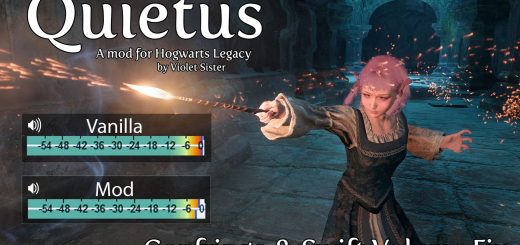Hippogriff Flight Music Replacer – HP – Buckbeak’s Flight
Replaces hippogriff flight music with Buckbeak’s Flight by John Williams
Install instructions
1.Navigate to the following location
Steam: C:\Program Files (x86)\Steam\steamapps\common\Hogwarts Legacy\Phoenix\Content\Paks\
Epic: C:\Program Files\Epic Games\Hogwarts Legacy\Phoenix\Content\Paks\
2.Create a new folder called ~mods within this location if it does not already exist
3.Unzip the downloaded file and place it in the ~mods folder