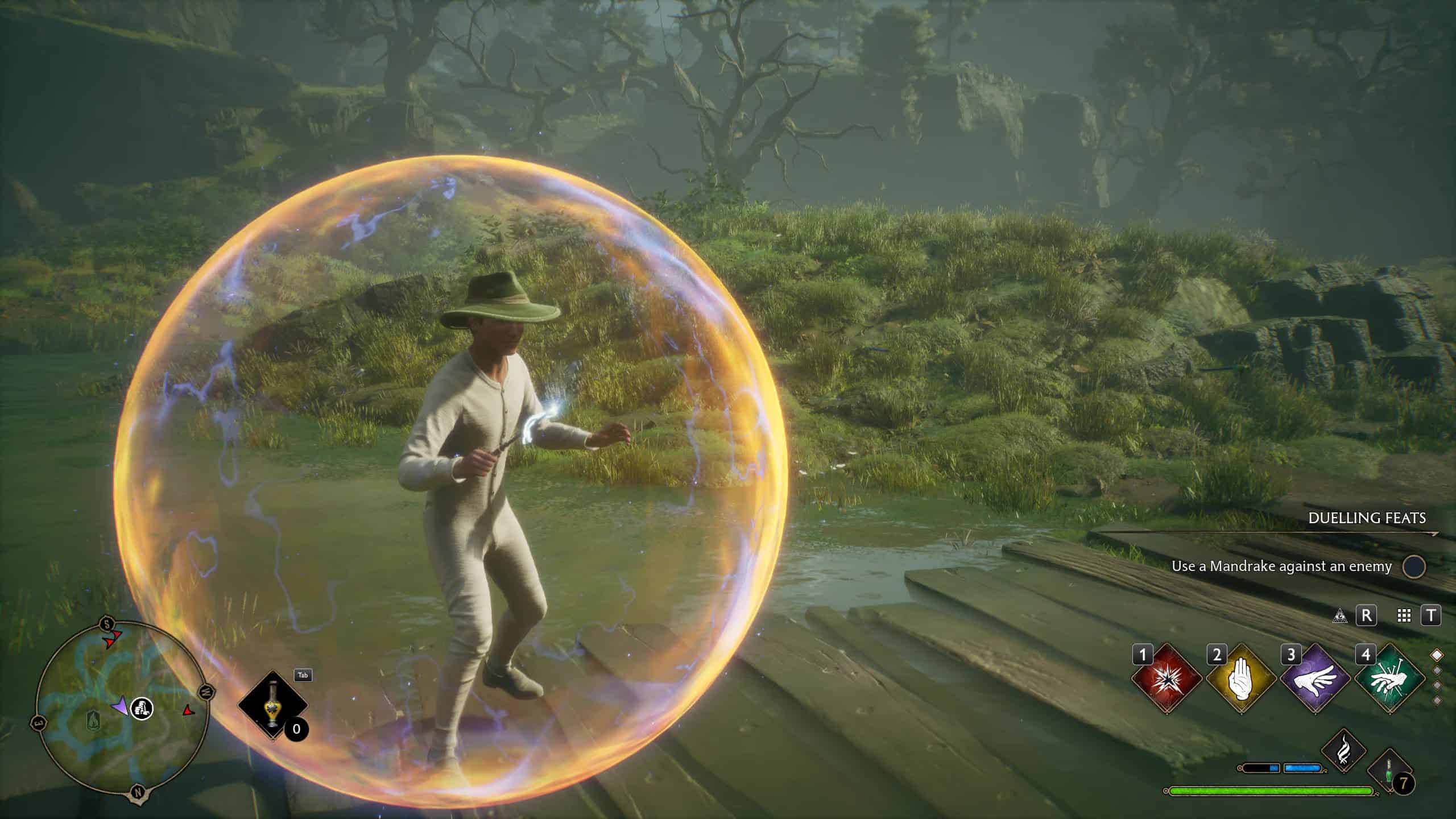Protego Colour Change
Changes the colour of the Protego shield. Colours available are, green, orange, pink, purple, red and yellow.
Has a slight tint of blue still which won’t be removed.
To install unpack the zip you downloaded, choose which colour you would like to use, then copy all the three mod files (pak, ucas, utoc) to where your game is installed and your ~mods folder is:
“[Path-To-Steam]\steamapps\common\Hogwarts Legacy\Phoenix\Content\Paks\~mods”
To uninstall remove all the three mod files from
“[Path-To-Steam]\steamapps\common\Hogwarts Legacy\Phoenix\Content\Paks\~mods”