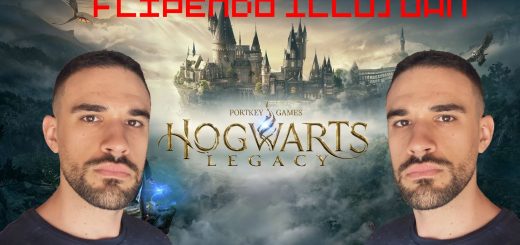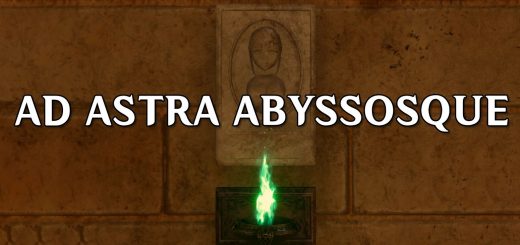Pause Menu BGM Replacement – Diagon Alley
Replaces the pause menu music with the one people know from Chamber of Secrets PC (aka Diagon Alley). Due to engine and audio length limitations, I had to mess around with the track length and wasn’t able to get a perfectly clean loop, but it’s still usable.
Installation:
1. Navigate to the “Paks” folder from the game directory: “..\Hogwarts Legacy\Phoenix\Content\Paks”
2. If it doesn’t already exist, create a “~mods” folder in the “Paks” folder.
3. Put the “z_PauseMenuMusicMod_P.pak” file into the “~mods” folder. That’s it.
Compatibility:
Not compatible with any other mods altering the pause menu’s BGM in any way.
I recommend using this alongside my Happy Hogwarts mod to get the full dose of nostalgia!