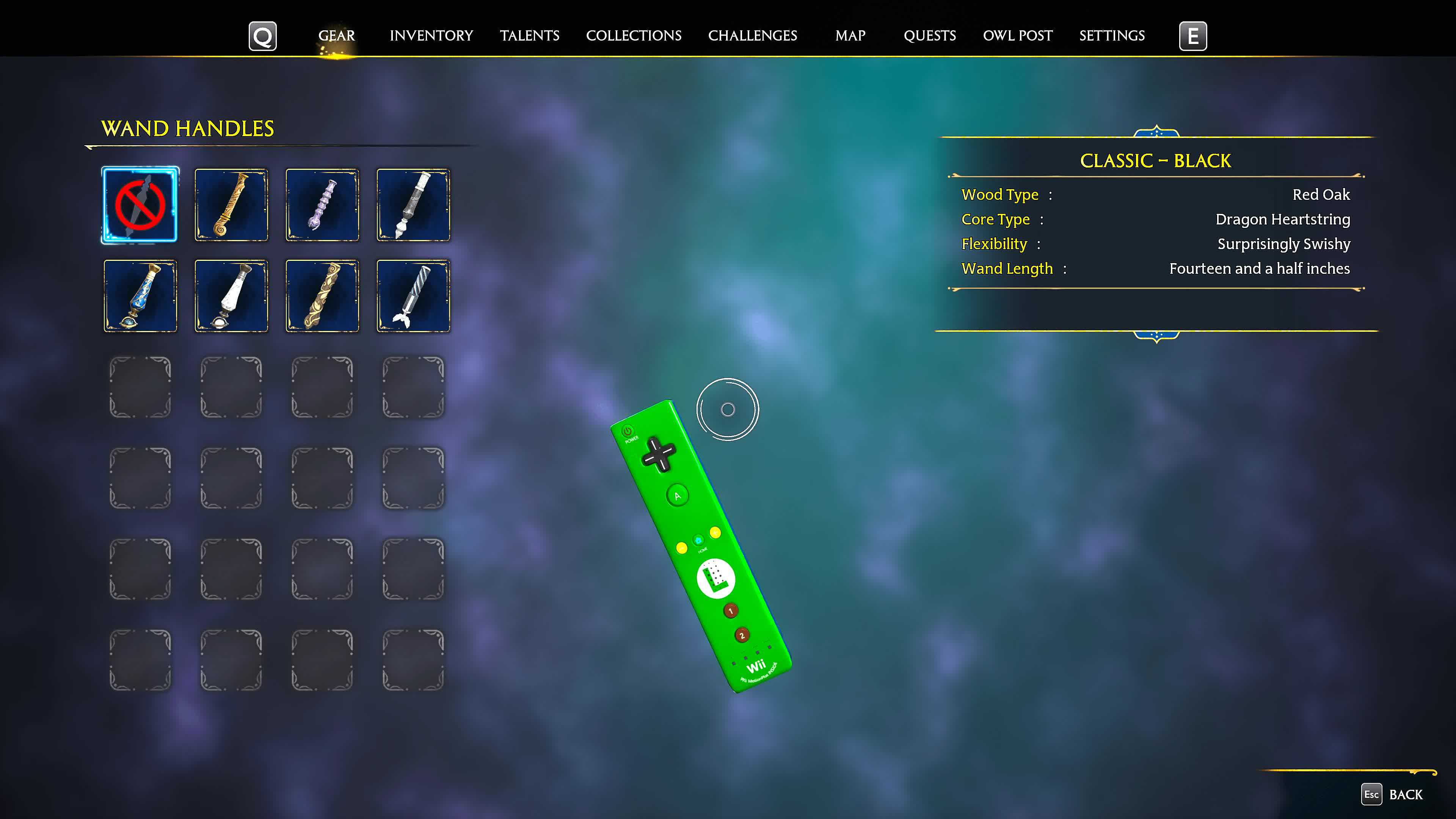Wiimote Wand
Replaces the player’s wand with a *limited* edition Luigi Wiimote OR the standard white Wiimote we all know and love!
*DO NOT EQUIP WAND HANDLES AS THIS WILL RESULT IN THE MODEL NOT LOADING CORRECTLY*
INSTALL
To install, simply extract the zip and place the “mods” folder inside the “Paks” folder within your hogwarts legacy directory. e.g.
C:\Program Files (x86)\Steam\steamapps\common\Hogwarts Legacy\Phoenix\Content\Paks
UNINSTALL
To uninstall, simply remove the “WiimoteWandMod” folder from your mods folder. e.g.
C:\Program Files (x86)\Steam\steamapps\common\Hogwarts Legacy\Phoenix\Content\Paks\mods