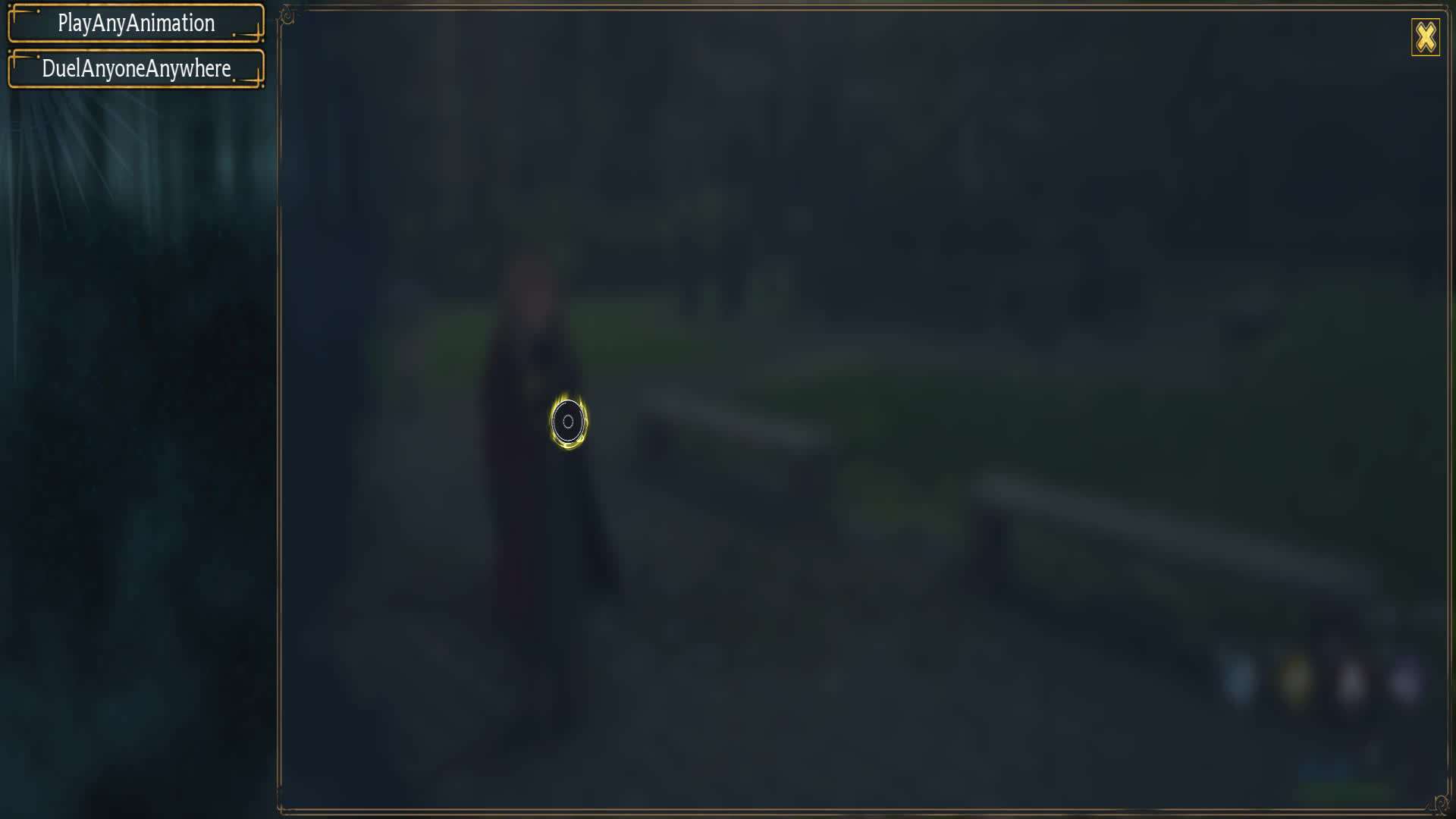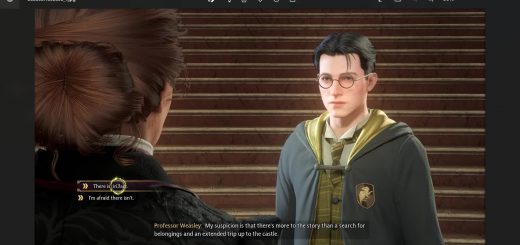Universal Settings Mod Menu
Hello everyone. Here is my first release of my universal settings mod menu that helps you manage any mod settings that is compatible with that menu.
FOR NOW, THREE MODS ARE COMPATIBLE: “Animations mod menu” || Duel Anyone Anywhere || Character Editor
Hello everyone, first time my description will be small and simple
Do you ever wanted to be able to change your mods settings in one universal menu ? Then this mod is for you.
/!\ AS A NOTE FOR EVERYONE /!\
CharacterEditor from nathdev is now compatible aside of my two own mods “Animations Mod Menu” & “Duel Anyone Anywhere”.
I hope other lasting modders will also follow.
So if you are a modder and interested at adding your mod compatible, just ping me over discord “Doudoulix#5078”.
Working types:
Floats
Ints
Strings
Booleans
Vectors (Basically rotators can work as a vec3 can be broken down as XYZ params and same for transforms by using 3 vector params)
Keys (Action Keymappings)
/!: DISCLAIMER :!\
ADDING COMPATIBILITY IS REALLY EASY AND IS MADE
IN A WAY THAT IT IS NOT A REQUIREMENT FOR PEOPLES TO DOWNLOAD
YOU ALSO DON’T NEED TO SAVE YOUR SETTINGS ON YOUR OWN
Installation:
1. Extract the zip inside Hogwarts Legacy root folder […]/SteamLibrary/steamapps/common/Hogwarts Legacy/
2. Install Blueprint_Apparate ModLoader
3. While in-game: Press F8 and then type SettingsMod
4. Restart the game and enjoy
5. Press F9 to open the settings menu
(The mod use chunk id 133)