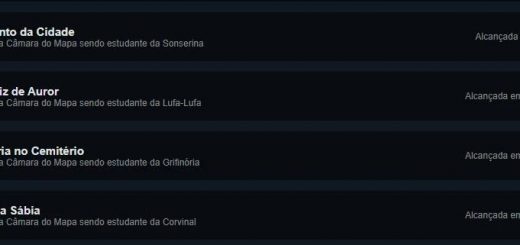OneTweak
Config Engine ini i made after gathering information and tweaks from lots of websites and testing it myself. I have GTX 1060 6gb, but if you have a card with a different number of VRAM, then:
For cards with 6GB VRAM, put 2048 in r.Streaming.PoolSize;
For cards with 8GB VRAm, put 3072 in r.Streaming.PoolSize ;
For cards with 10 to 12 VRAM, put 4096 in r.Streaming.PoolSize
For cards with 12 and more VRAM put 4096 or 5120.
Additionally go to Nvidia control panel and select 10GB for Shader Cache Size.
All of this eliminated all the performance problems for me.
Also there’s a line r.LightMaxDrawDistanceScale=2, which will increase the lighting sources draw distance. Can cause a very minor fps drop, depends in your hardware, so use it if you want.