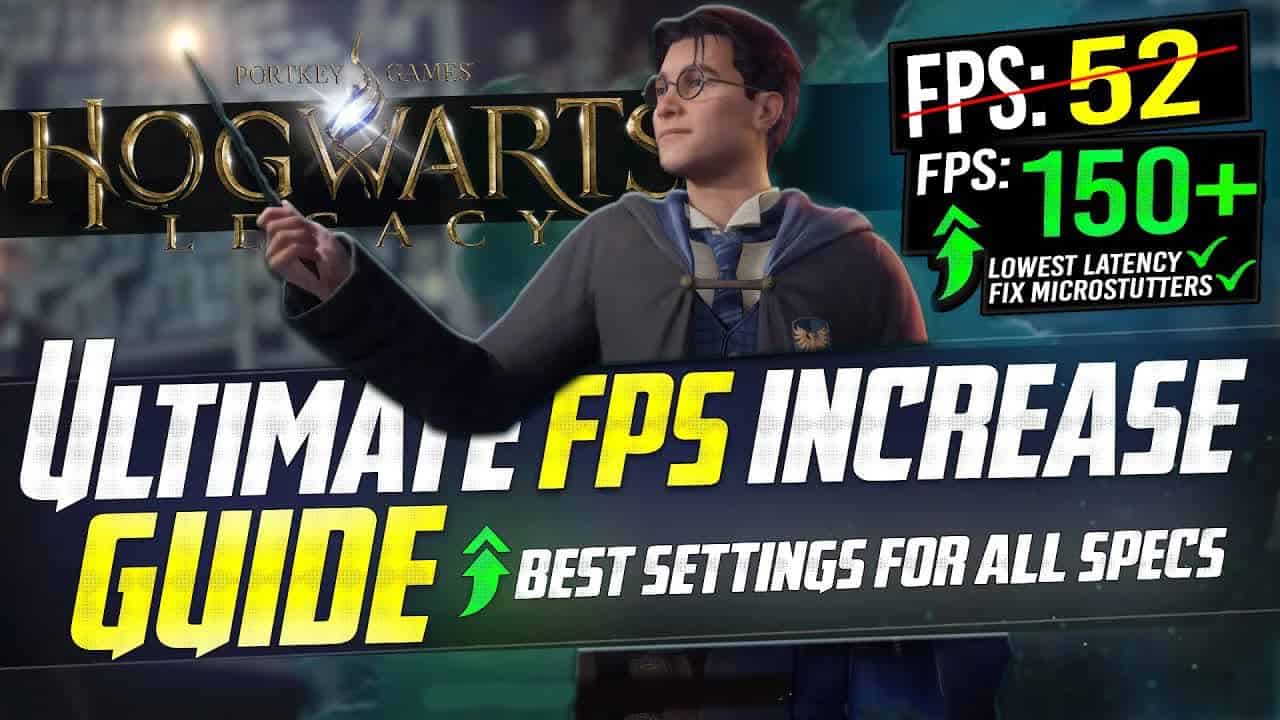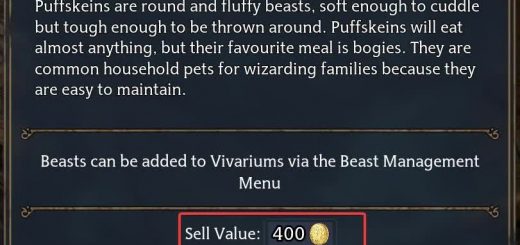All in One HL HOTFIX
This is a all in one config to fix blurry textures, low poly character faces, ps1 graphics, shader cache and also a combination of various fps boost configs like Ascendio, SLPF and many more.
Let’s get straight to the point.
To install:
1. Go to “C:\Users\(username)\AppData\Local\Hogwarts Legacy\Saved\Config\WindowsNoEditor” or
“C:\Users\(username)\AppData\Local\Phoenix\Saved\Config\WindowsNoEditor” location
2. Copy and overwrite the Engine.ini file
3. Make the file read-only
4. Start the game and let it render the cache
5. Go to settings and set your desired graphics preset or custom one
6. Exit the game
7. Go back to the config location and open Gameusersettings.ini
8. Add these lines under [/Script/Phoenix.PhoenixGameSettings]
9. Go to the very bottom of the config and change LastOpened=Phoenix to LastOpened=Test
10. Save and make the file read-only