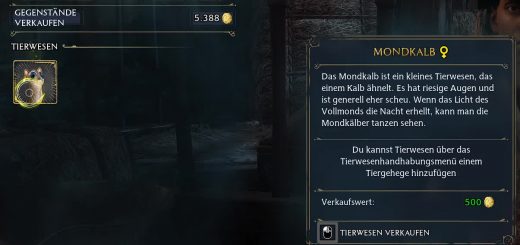Multicorfors – Clothing appearance loadouts
Adds eight slots to save a character’s clothing appearance to, allowing the player to quickly change their appearance when they equip a new piece of clothing or just want to change outfits.
Still a WIP, no visuals except for a small UI icon to signify sets and saving. I would eventually like to get the functionality tied back to a spell, rather than a keypress, but I figure get this out and get some testing in before that.
Required:
Blueprint Apparate Modloader
https://www.hogwartslegacymod.com/blueprint-apparate-modloader/
Installation:
Copy the .pak files from the zip’s ~mods to your ~mods folder.
When in-game, press F8 to open the Blueprint Apparate Modloader, and type: Multicorfors
Press Enter, and Multicorfors should be listed in your Modloader window and loaded now.
Uninstallation:
Delete the Multicorfors_P.pak, Multicorfors_P.ucas, and Multicorfors_P.utoc files from your ~mods folder.
Delete the Multicorfors0.sav, Multicorfors1.sav, and Multicorfors2.sav, etc.. files from %LocalAppData%\Hogwarts Legacy\Saved\SaveGames.
Usage:
Controller: hold RT and a d-pad button for a moment (0.5 seconds by default, configurable in the menu) to switch to and select sets 1-4. Hold RT and LT, plus a d-pad button to select sets 5-8. Make any changes you would like to save and hold LT + RT + RB for a moment to save. All actions should be indicated by a small UI icon near your ancient magic bar.
Keyboard: Press F5 to open the menu, and click each of the buttons to set your own keybinds. Close the menu, then press your keybind to switch to whatever set you want. To save, press your save button to save your current outfit to your current set.
I tried to make sure you can’t switch sets during cutscenes, conversations, etc…basically anytime you can’t cast a spell, you can’t change sets. At the moment, this is probably true of the config menu as well.
Notes:
Each character slot should have their own sets, but there are some issues with new characters before getting your fieldguide. I recommend just waiting until you can change your clothing appearance before using this mod on a new save.
Each character has their own save file located at %LocalAppData%\Hogwarts Legacy\Saved\SaveGames.
If you make a new character in a previously used character slot, you will want to delete the corresponding save file this mod generates.
The config menu can be a little wonky. Press your menu key (F5 by default), click once, then use the menu. Press your menu key again to close it (and save the settings), then click again to regain control.
Known Issues:
Setting keybinds can lock up inputs sometimes, causing you to have to alt + f4 the game. If that is happening, best to set one keybind at a time and close the menu to save it. Then set another keybind, close, etc. Should be resolved as of version 0.3, but just in case anyone still has the issue (and please let me know if you do).