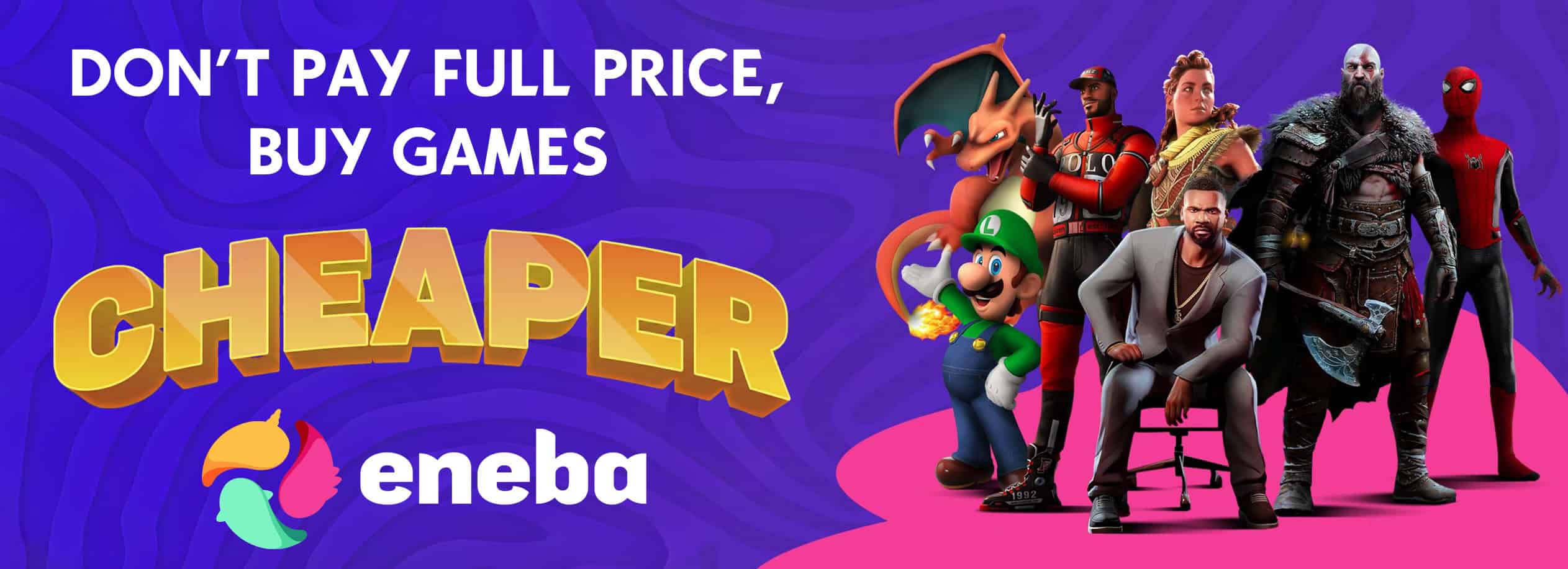BAYONETTA – Hair Face Outfit and Voice v1.0
Allows you to play as BAYONETTA!
– Includes Bayonetta 3’s face model
– Bayonetta’s full iconic outfit from B3
– Bayonetta’s voice (note: less than 10% completed so far)
– Bayonetta’s signature hairstyle from B3
– Bayonetta’s wings
– Bayonetta’s stylish glasses
– Lots of more surprises!
I am also working on bringing Bayonetta 1’s face and outfit to the mod, which will be included in a future update! I will suggest you to start the game from the begining for a full experience but it is also fine to continue from where you finished.
Installation
– Download and unzip the mod file.
– Place the extracted “Bayonetta” folder in the following directory:
SteamLibrary\steamapps\common\Hogwarts Legacy\Phoenix\Content\Paks\~mods
If you don’t have the ~mods folder, create it manually.
The mod folder contains multiple mods, so you can pick and choose which elements you want to use or remove. To completely remove the mod, just delete the “Bayonetta” folder.
Instructions
You’ll have to follow the pictures in the description in order to know which outfit, hair, scurf, face and glove to choose in order for it to work! It doesn’t just appear automaticlly, you have to choose exactly the clothes that activate the Mod.
If it still doesn’t work, check your ~mods by trying to download other mods.
Known bugs:
You’ll might have to remove the “SCVio” files in order to be able to pass the Lavioso mission!