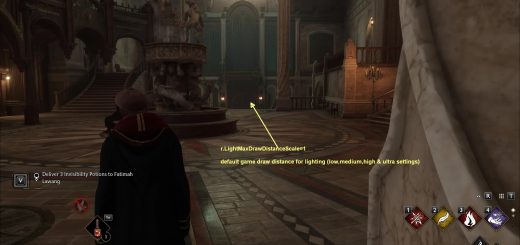Accio Clarity (ReShade Preset)
(AWESOME REVIEWS!) Sharper, clearer image. Slight HDR effect. Magically delicious. Keeping the “feel” of the game while making it much more pleasing to look at.
Couldn’t find a ReShade that I was 100% happy with yet, so I made my own. I figured someone else may like it, too.
Shaders used:
1. Tonemap
2. AMD FidelityFX Contrast Adaptive Sharpening
3. Clarity
4. DELC_Sharpen
5. HDR
6. LumaSharpen
7. Vibrance
You may want to adjust the game’s setting for brightness. (Image calibration)
The Vibrance shader is actually used to lower the vibrance of the game to give it a more realistic look, in my opinion.
Keybinds:
Toggle ReShade UI: Home
Toggle ReShade effects: Page Up
Installation instructions:
1. Install ReShade.
2. No need to install any of the shaders. I’ve included everything but the .dll file in your download.
3. Select Accio Clarity.ini if/when the installation asks you if you’d like to choose a setting file.
4. Extract the files from the zip file into \SteamLibrary\steamapps\common\Hogwarts Legacy\Phoenix\Binaries\Win64 or similar.
5. Enjoy!
I don’t have much time to make this mod page all pretty and attractive right now. I might come back later to freshen it up.
Update Feb 13, 2023: Yeahhhh… I’m a procrastinator. I’ll snazzy up this description page eventually.
Update Feb 23, 2023: Yeah…. Still haven’t gotten around to making this description page all fancy. I have a nice idea, though. But no idea when or if I’ll get to it.
Hopefully the comments prove how rad this reshade preset is.