

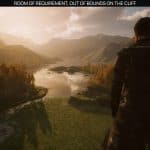


UETools – Developer Console . FreeCamera . Debugging
UETools is a powerful mod that brings Developer’s tools back in to the game! Utopian world gets even more intresting with abilities of game debugging, access to developers tools.
How To Install “UETools For Hogwarts Legacy”:
1) Download & Unzip UETools files;
2) Proceed to your game installation folder, then follow next path: “…\Phoenix\Content\Paks”;
3) Once in this directory, check if “~mods” folder do exist, if it doesn’t – create it;
4) Move UETools files you have unzipped earlier in to the “~mods” folder, once this step is completed, UETools is installed.
Useful Console Commands:
> UETools_Help – Get list of UETools custom cheat commands;
> HL_Help – Get list of UETools custom cheat commands made especially for Hogwarts Legacy;
> Find Unreal Engine CVAR’s on https://digilander.libero.it/ZioYuri78/ website…
UETools 3.0.0+
F1 – Make ScreenShot W/O UI | “…\Saved\Screenshots\WindowsNoEditor\ScreenShot00000”
F2 – Make ScreenShot With UI | “…\Saved\Screenshots\WindowsNoEditor\ScreenShot00000”
F3 – Make HighRes (3840×2160) ScreenShot W/O UI | “…\Saved\Screenshots\WindowsNoEditor\HighresScreenshot00000”
PageDown – PreviousDebugTarget (ShowDebug)
PageUp – NextDebugTarget (ShowDebug)
UETools 3.1.0+
End – UETools_ToggleDebugStats
UETools 3.2.0+
Next things can be changed through game Engine.ini configuration file:
[/Game/UETools_Implemintation/Progressive/Settings.Settings_C]
DebugMapping_ToggleFullScreen=F11
DebugMapping_Screenshot=F1
DebugMapping_ScreenshotUI=F2
DebugMapping_HighResScreenshot=F3
DebugMapping_PreviousDebugTarget=PageDown
DebugMapping_NextDebugTarget=PageUp
DebugMapping_ToggleDebugStats=End
DebugMapping_ToggleShowDebug=Subtract
DebugMapping_ToggleVolumes=Add
HighResScreenshotResolution=3840×2160
bModdingSupportEnabled=False
ModdingActorPath_01=NONE
ModdingActorPath_02=NONE
ModdingActorPath_03=NONE
ModdingActorPath_04=NONE
ModdingActorPath_05=NONE
ModdingActorPath_06=NONE
ModdingActorPath_07=NONE
ModdingActorPath_08=NONE
ModdingActorPath_09=NONE
ModdingActorPath_10=NONE
ModdingActorPath_11=NONE
ModdingActorPath_12=NONE
ModdingActorPath_13=NONE
ModdingActorPath_14=NONE
ModdingActorPath_15=NONE
ModdingActorPath_16=NONE
ModdingActorPath_17=NONE
ModdingActorPath_18=NONE
ModdingActorPath_19=NONE
ModdingActorPath_20=NONE
ModdingActorPath_21=NONE
ModdingActorPath_22=NONE
ModdingActorPath_23=NONE
ModdingActorPath_24=NONE





