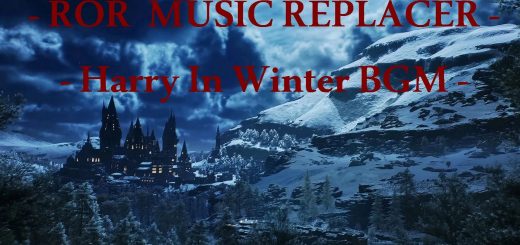Flying Buckbeak – The Prisoner of Azkaban Game Version
Changes The Broom and Mount Music to Flying Buckbeak by Jeremy Soule.
I did my best to loop the music to fit at least the length of the Hippogriff file. For Some Reason it only started to work for me when I set it to the Broom Music as well….due to it being almost midnight the moment I’m writing this I used for both the same file. If everything works out I try to either loop the broom Music property or try to get it to work if I separate the broom music out of the Mod.
How to install it? :
-Steam: C:\Program Files (x86)\Steam\steamapps\common\Hogwarts Legacy\Phoenix\Content\Paks\
-Epic: C:\Program Files\Epic Games\Hogwarts Legacy\Phoenix\Content\Paks\
Create a new Folder titled “Mods” if it isn’t already there, then copy the folder of your choice of this pack into that folder.
If you already have a “~mods” folder you can drop it inside as well.