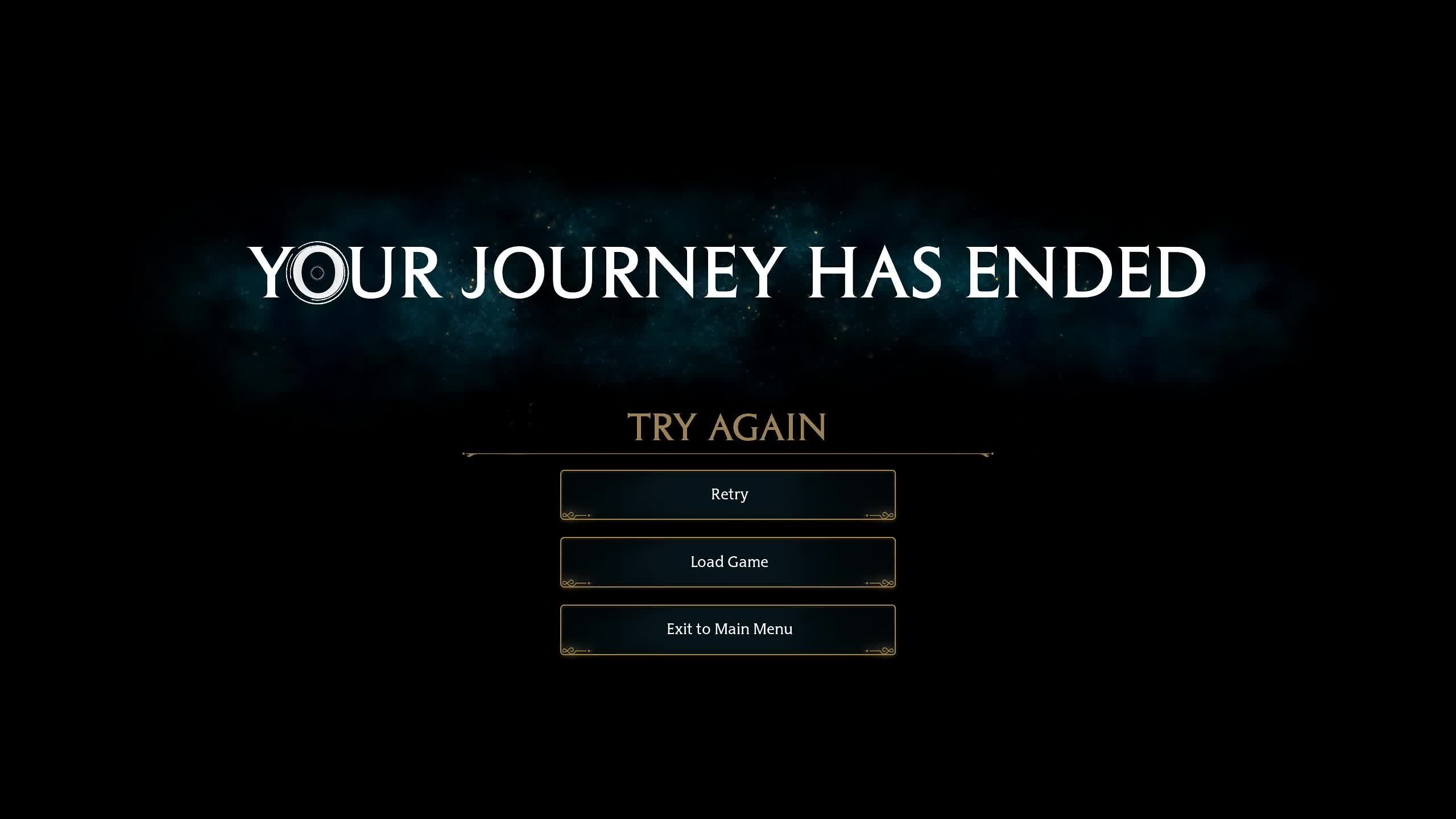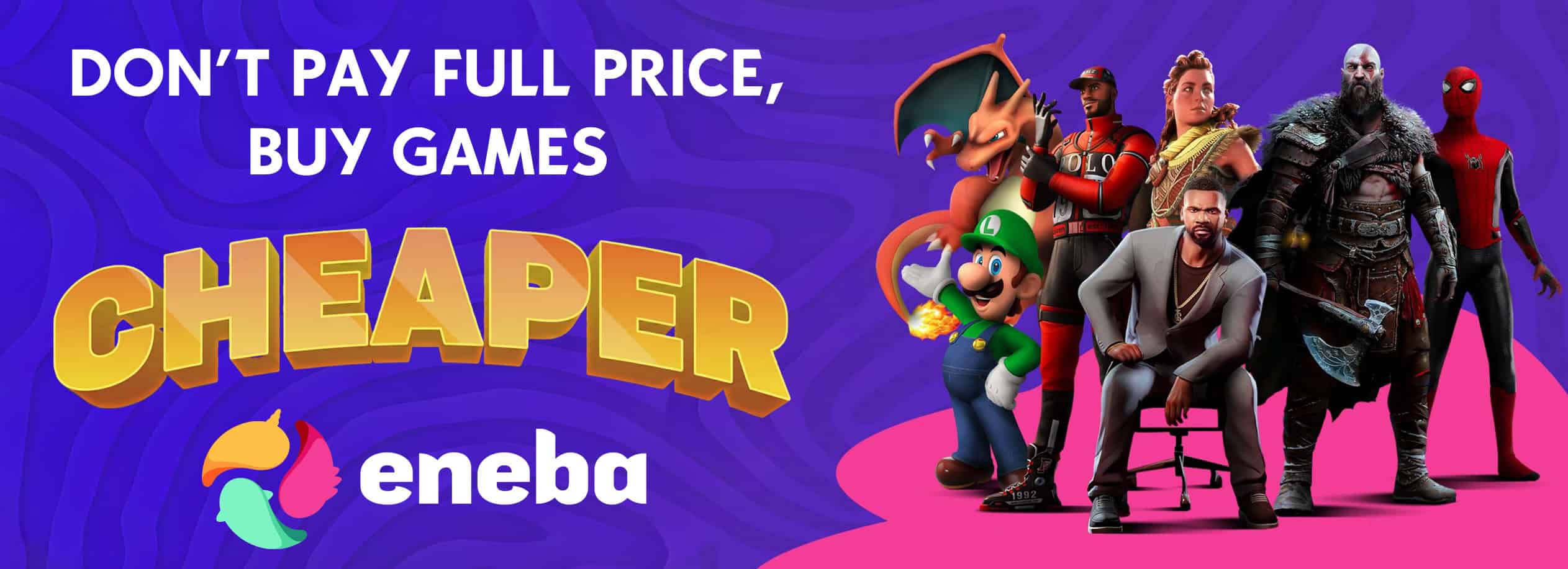Accio Masochism – All-in-One
Accio Masochism – All in One is the full Masochistic package! Purely designed with the intention of making the game more challenging and punishing (at least much more than it currently is).
The aim of this mod is to make the combat a little more souls-like and the general pacing of the game a little bit slower.
Disclaimer: I highly recommend going through the mods below and making sure you’re okay with the changes. Many of them have several variants to make it more/less punishing than what’s in the All-in-One package. You can find the individual mods and their variants in the optional section of the files tab.
Also, I HIGHLY HIGHLY recommend a new save or at the least a very early one to get the most out of this mod.
If you do choose to trade in a mod that’s inside the All-in-One package for another AM mod, use the MOD MERGER and make sure the All-in-One package is loaded first and then load whatever changes you want after so it can be overwritten.
Please read the Known Issues / FYI at the bottom of the page as well.
This is a first draft version with limited play testing (especially late game), I’m sure there will be tweaks needed! Feedback welcome and encouraged!
What’s in the All-in-One package?
Accio Masochism – Challenges
Accio Masochism – Creatures
Accio Masochism – Dodging
Accio Masochism – Economy
Accio Masochism – Enemies
Accio Masochism – Experience
Accio Masochism – Gear
Accio Masochism – Herbology
Accio Masochism – Loot (Humanoids)
Accio Masochism – Potions
Accio Masochism – Room of Requirements
Accio Masochism – Shorter Parries
Accio Masochism – Spells
Accio Masochism – Talents
Accio Masochism – World Resources
KNOWN ISSUES / FYI
Known Issue: The headings in the talent tree still read 5, 16, and 22, however the requirements are now 10, 20, 30. I haven’t quite figured out yet how to change those headers, but I’ll keep trying to find a way. It’s purely a cosmetic issue as the mod still functions as described.
Known Issue: Accio Masochism – Dodge isn’t always consistent with AoE spells such as Incendio.
FYI: Before you can complete the “Potions Class” quest (very early in the game) you will need to either collect or purchase some of the materials. Normally the game provides all the materials you’ll need to make the Edurus Potion but since the ingredients/quantity have been changed, this is no longer the case. You can see what materials you’ll need above in the Potions spoiler section.
FYI: When doing the side quest “Spell Combination Practice 2” (very early in the game), make sure you space out the spells as far as you can (even your basic casts). The spell cooldown changes in this mod make this quest quite literally impossible if you do the combinations too quickly. If you struggle with completing this I recommend just temporarily removing the .pak file, completing the quest and adding it back after you’re done.
FYI: If you’ve downloaded the All-in-One or one of the mods that change the experience needed to level up and then decided it’s not for you, after you’ve removed the mod, you’ll find that at the main menu the level on your save still shows the one previously lowered by the mod. Do not fret! Your level is not permanently changed, and your save is fine! The game is just reading what level you were at the point of last save. Once you load back in after the mod has been removed, the game will read from the original data, recalculate, and put you back to your original level!
UE4SS INSTALLATION
1. Download UE4SS XInput (GitHub Project – make sure it’s the XInput Version)
2. Extract the contents of UE4SS into: *\HogwartsLegacy\Phoenix\Binaries\Win64
3. Move the AM mod folder into the Mods folder from UE4SS: *\HogwartsLegacy\Phoenix\Binaries\Win64\Mods
INSTALLATION
Move the .pak file to
*HogwartsLegacyRootFolder*/Phoenix/Content/Paks/~mods
If the “~mods” folder doesn’t exist, create it!
THIS MOD(s) MAKES CHANGES TO PhoenixShipData.sqlite
IF YOU HAVE ANY OTHER MODS THAT CHANGE PhoenixShipData.sqlite YOU WILL NEED TO USE THIS MOD MERGER IN ORDER TO RECEIVE THE CHANGES FROM EACH MOD.