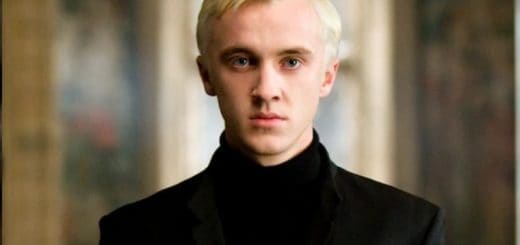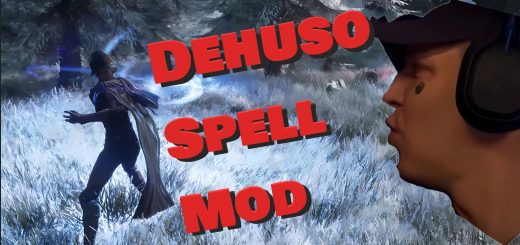All Roads lead to Silence – Silence in Hogsmeade
Replaces the music in Hogsmeade with.. Silence.
Note: Only the background music is muted. You can still hear the chatter (there is an alternate file in the download that do remove the chatters). The music insides the shops and bars aren’t muted.
No Chatter Mod file (optional in the download section), will remove the crowd audio, but do take note that it will NOT
remove the voice line by some NPC in Hosgmeade.
Do you enjoy pure Silence? Just.. SILENCE?
Then this, is for you. Enjoy Hogsmeade without that terrible music.
– Before you do ask, NO, we cannot mod the audio in Hogsmeade (yet). The music is cut in differents parts, that do play randomly, so even if you do mod the music, the game will play them, but not in order, leading to a very chaotic experience (on top of the original music layered with some backtrack sound).
So for now.. we can only mute the audio for good –
How to install it? :
-Steam: C:\Program Files (x86)\Steam\steamapps\common\Hogwarts Legacy\Phoenix\Content\Paks\
-Epic: C:\Program Files\Epic Games\Hogwarts Legacy\Phoenix\Content\Paks\
/!\ WARNING /!\
Create a new Folder titled “~mods” if it isn’t already there, then copy the
folder of your choice of this pack into that folder.
If you already have a “~mods” folder you can drop the whole folder of this mod inside it as well.
– Bug reports will be ignored and deleted.
– Most, if not all my mods are tested before-hands and before being published. So I do know that they do work as intended.
– If they do not work, follow the instructions provided above.
– IF THE MOD REALLY dont work as it should, leave a comment, with further details, and I will provide a fix ASAP.