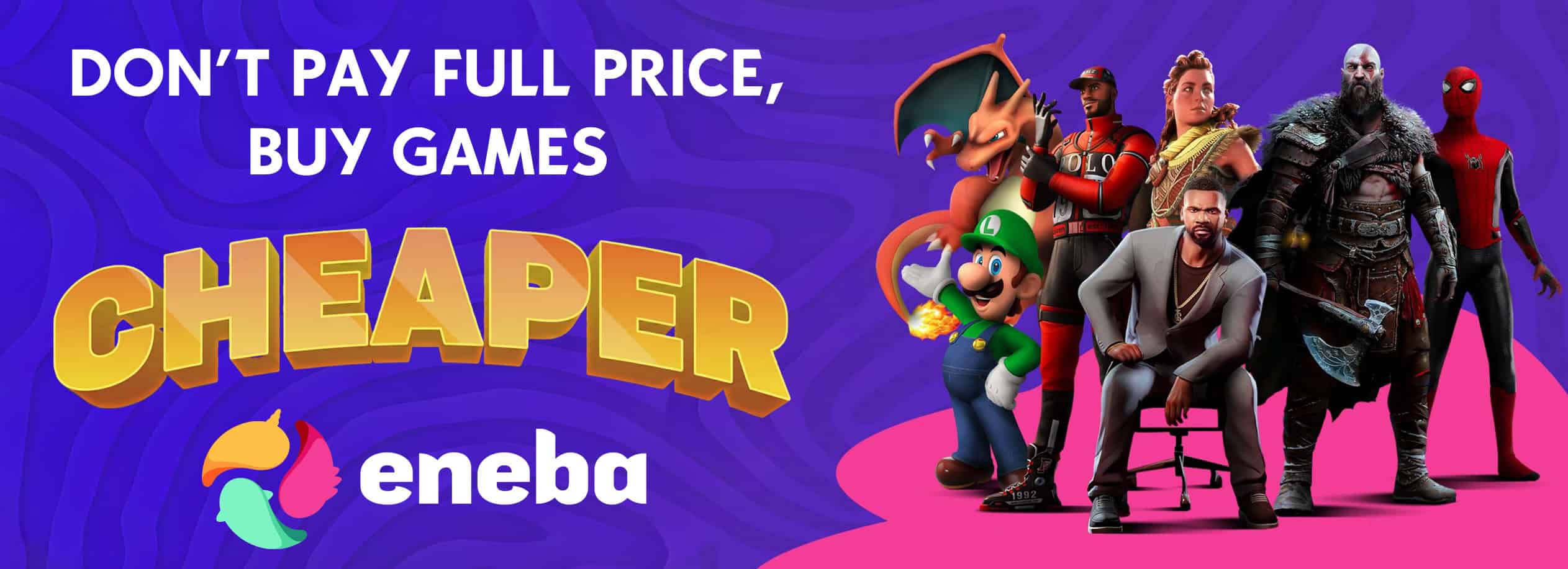Best colorfull reshade preset for Hogwarts Legacy
This reshade preset will increase your colors by 10 and change your immersion forever
Step for installing my preset.
1. Download my zip file.
2. Extract the zip file, you will have 2 preset in it, one with all my fx settings and one without any setting (off version)
2. Create a new folder, put the reshade presets in this new folder
Install reshade:
1. Go to official reshade website and download the .Exe file then execute it.
2. Once the program opens, select the right hogwarts legacy game (X:\Steamlibrary\steamapps\common\Hogwarts Legacy\HogwartsLegacy.exe)
3.Select Direct X 10/11/12
4.By clicking browse down the window, select the preset “HL colorful preset by Tyzen” in the folder that you previously created.
5. Up right the window click “Uncheck all” then, “Check all”
Reshade as been installed.
Once you start the game for the first time, load your game and wait for the loading ends, once you are in the game, you will need to press the key “Home” on your keyboard to open the reshade pannel.
Click skip tutorial.
Now you have my preset loaded, you can click on it and select the second one who got 0 settings affected (off version)