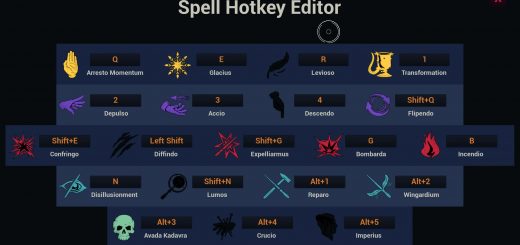Better Broom Controls
A subjectively better profile for flying for both controllers and mouse/keyboard.
Removes vertical controls from the right joystick and binds all navigation to the left joystick instead. (Or to the mouse if using M+K)
Reminiscent of the flying controls from the old Harry Potter games
Better Broom Control
Controllers | (New) Mouse + Keyboard
About
Replaces the default flying controls when using a controller, mainly by swapping the vertical flight control from the right joystick to the left. Removes the weird “180” flip behaviour your character does when you move the left joystick up and down.
In essence, all movement is now done with the left joystick and the right joystick controls the camera only.
The triggers are still used to accelerate / boost. These have been left untouched.
This control scheme is very similar to the flying from Chamber of Secrets and Prizoner of Azkaban on the Xbox/PS2/Gamecube (but less janky)
Update
Added better controls for mouse and keyboard as well. Binds vertical flight movement to mouse up/mouse down.
Other recommended changes may need remapping the in-game settings menu.
Controller:
Fly Up/Down = Left Stick
Camera = Right Stick (note: it’s not yet possible to move the camera up and down!)
Accelerate = Right Trigger
Boost = Left Trigger
Slow Flight = Left Bumper
Mouse + Keyboard:
Fly Up/Down = Mouse Up/Down
Camera = Mouse Left/Right (note: it’s not yet possible to move the camera up and down!)
Accelerate = W
Boost = Left Shift
Slow Flight = Space
Slow Flight Backwards = Left Control
Installation:
Download .zip file of the variant you want – both versions have the same controller mappings, but inverted mouse controls.
Extract modfile into your ~mods folder (Should be in HogwartsLegacy/Phoenix/Content/Paks/~mods). If the ~mods folder does not exist, create it.