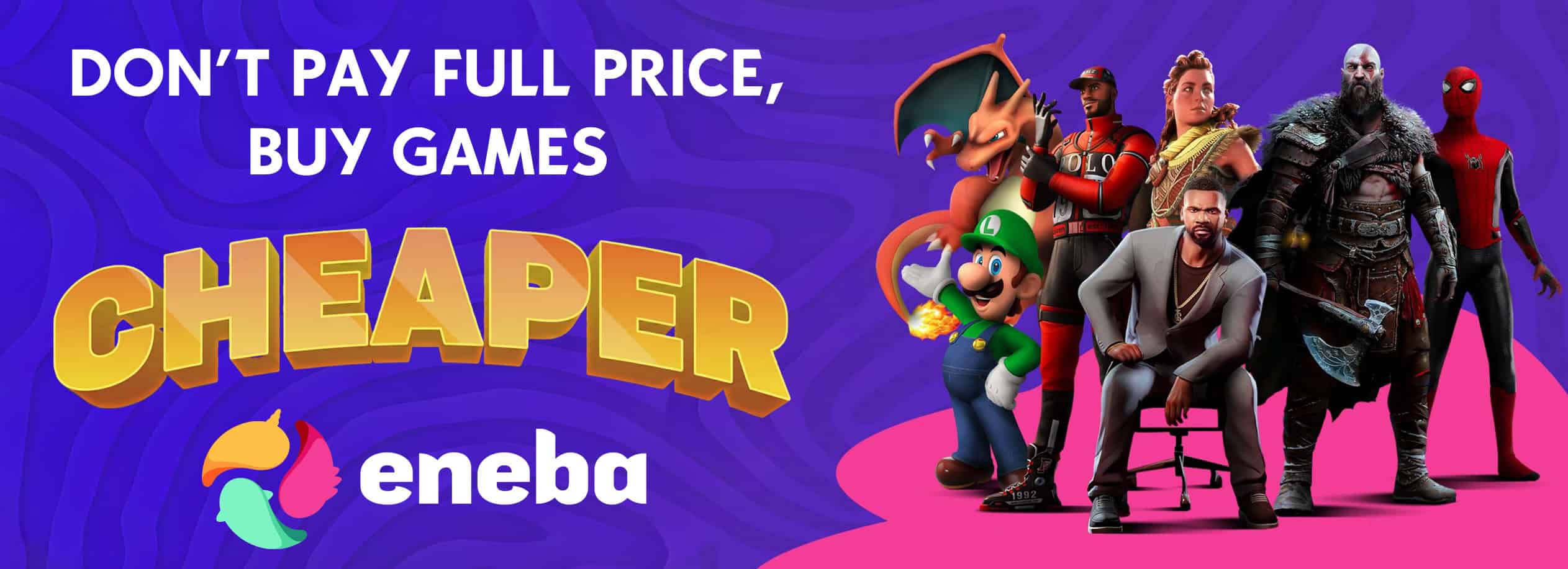Blk Sky Scythe Broom
[ This mod is a retexture of the Sky Scythe broom ]
All blacked out!
Note:
Please endorse if you enjoy this mod
Mod Includes:
Variant #1: Blacked Out with White trim
Variant #2: Darker version
Mod Installation:
If this happens to be the first Hogwarts Legacy mod you install (follow step 1-3)
and if not (skip step 2)
THANK YOU!! really appreciate it
go to your Game directory [ \Hogwarts Legacy\Phoenix\Content\Paks ] and create a folder name “~mod”
Copy the .pak, .ucas, and .utoc file into [ \Hogwarts Legacy\Phoenix\Content\Paks\~mod ]
How to Equip:
Once installed you must equip the Sky Scythe Broom (fairly simple)