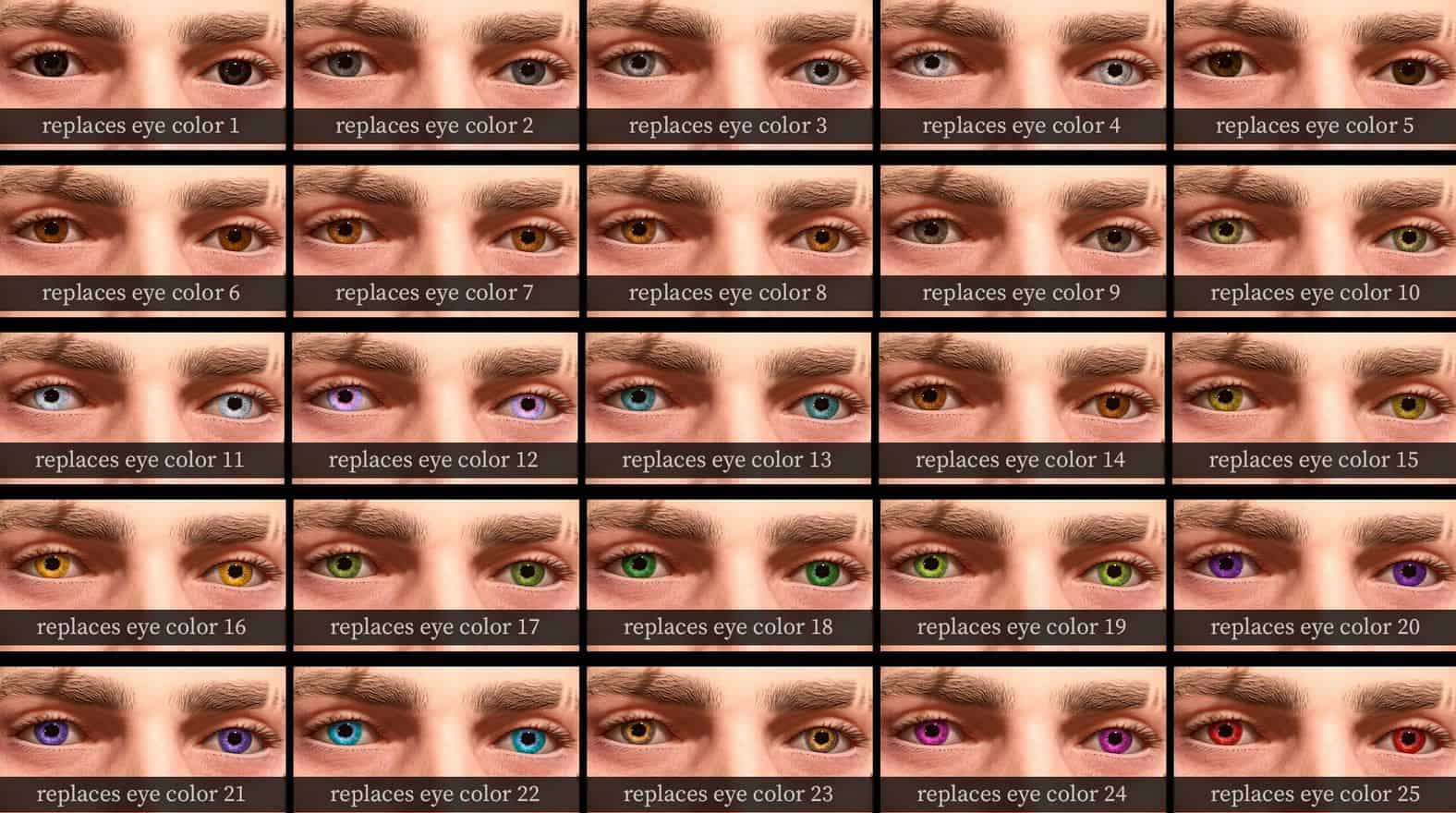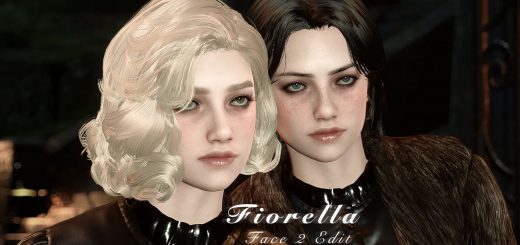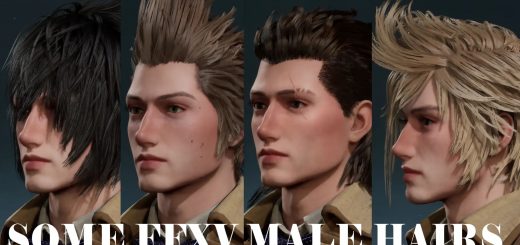Brighter Eyes
Changes the default player eye colors and eye diffuse map to make the eyes look clearer and brighter.
!! Download only one main file for each gender !!
Brighter Eyes or Even Brighter Eyes or Natural Eyes or Glowing Eyes.
You can mix and match. Example: Brighter Eyes – Female and Natural Eyes – Male.
More Blues will replace the first 10 eye colors with shades of deep blue. Will work with everything except Glowing Eyes.
Installation
1. Download the files for the gender you want.
2. Extract the archives with Winrar.
3. Put all three files from each archive in:\SteamLibrary\steamapps\common\Hogwarts Legacy\Phoenix\Content\Paks\~mods
You can create the ~mods folder if you do not have it.
About Glowing Eyes
Glowing eyes will appear very bright in character creator and some scenes because of lightning settings. They are more defined in game. You can try disabling or lowering bloom if it looks wrong.
Compatibility
This mod will not work with any mods that change the default diffuse map for all eyes.
Glowing eyes may look janky with custom pupil shapes from Unique Player Eye Shapes but they work.
This mod may affect NPCs that share the same eye assets as player.
The female file uses pakchunk 152 and the male file uses pakchunk 153.
Optional texture file uses pakchunk 151.