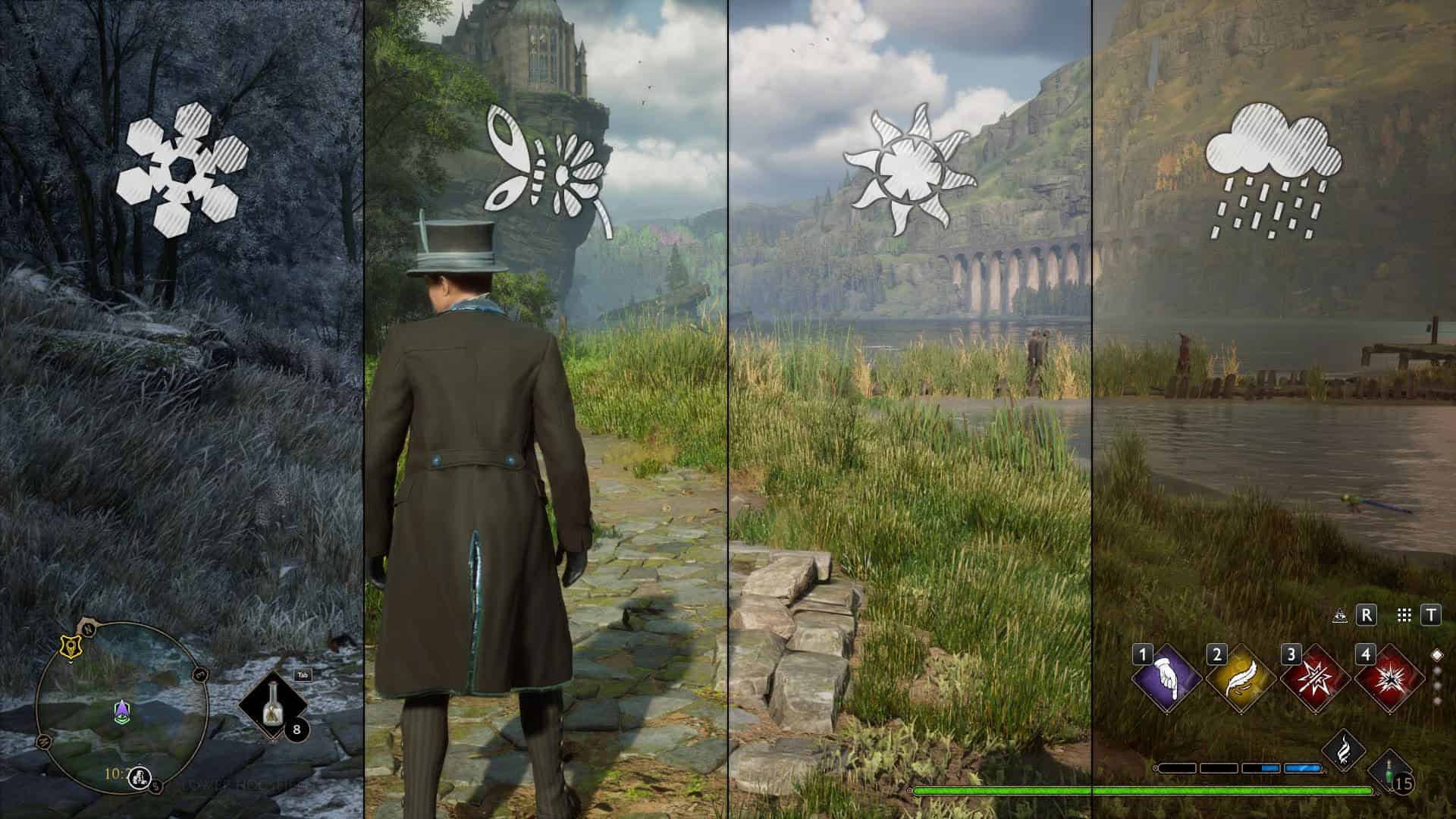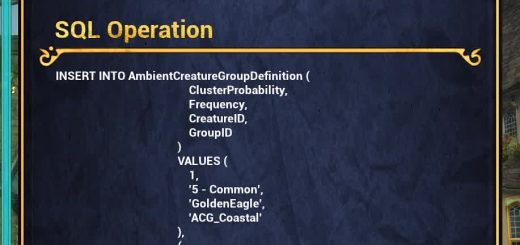Change Season – UI
Adds a button into the field guide that allows you to control the season!
Features:
Integrated in game UI
UI color from seasons
Change season at will
Fancy icons n such
NOTE: Teleportation is required after changing season to allow map refresh!!
Side Note: this hasnt been tested during quests. i’d recommend backing up your save before you try, or only using after you finish the main story.
REQUIREMENTS / HOW TO USE:
UICore – ALWAYS REQUIRED – Regardless of chosen modloader.
A modloader such as UE4SS or Apparate Modloader is required to use logic mods.
DONT LOAD THE SAME MOD IN BOTH MODLOADERS
With UE4SS:
Set BPModLoaderMod to 1 in Hogwarts Legacy\Phoenix\Binaries\Win64\Mods\mods.txt
Install this mods .pak, .utoc, and .ucas files to Hogwarts Legacy\Phoenix\Content\Paks\LogicMods
With Apparate Modloader:
Install this mods .pak, .utoc, and .ucas files to Hogwarts Legacy\Phoenix\Content\Paks\~mods
Press F8 (when in game) to open the modloader menu, type
DekChangeSeasons
This mod should now be listed within the apparate modloader menu.
NOTE: If your having trouble getting the mod working with apparate modloader,
try renaming the mod files to have a ! in front of their name. This
seems to be a priority issue when using a lot of mods.
KNOWN ISSUES:
This mod uses pak chunk 1323 and may be incompatible with other mods that do so.