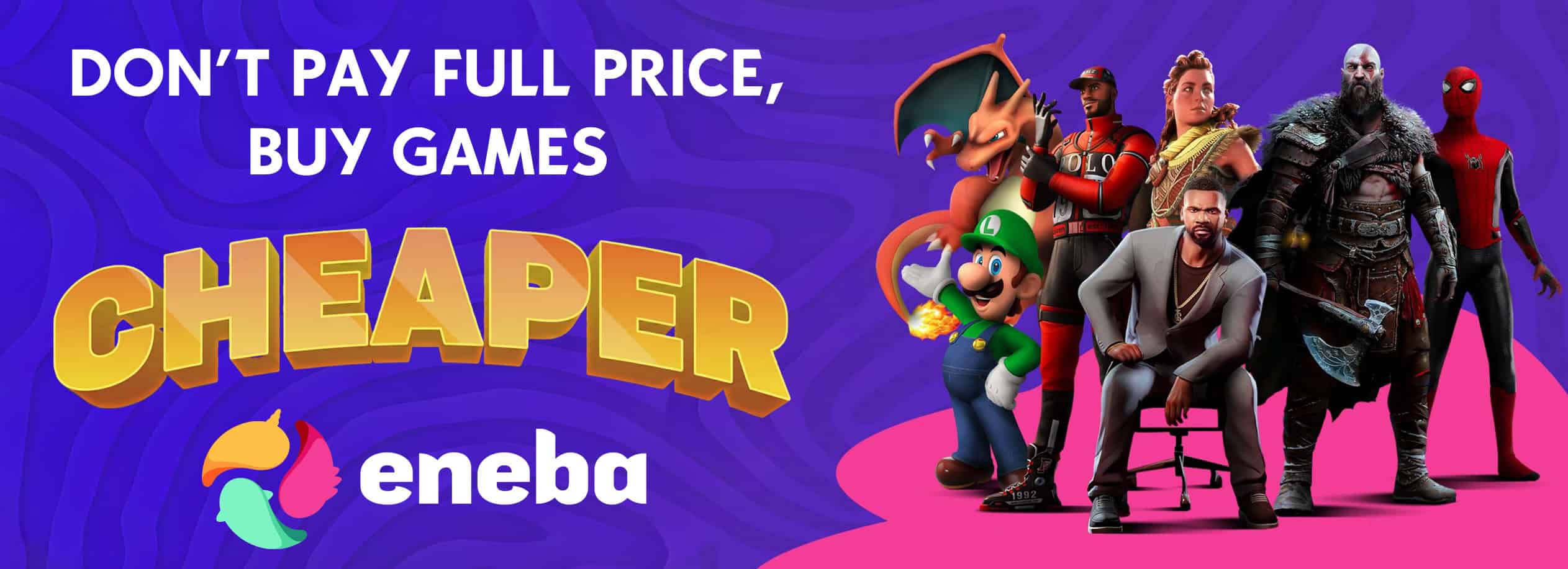CHR Magic Reshade
Improved colors, lighting, contrast and bloom for a magical look.
INTRODUCTION
Ever felt that this game’s graphics are a bit grey, washed out and without life? Well, then its time to change that! Hi everyone and welcome to my Hogwarts Legacy preset.
ABOUT SHADERS
I used DOF, hdr bloom, dehaze, clarity and a little sharpening. Feel free to adjust for your taste.
My graphic settings: I play on 5160×2160 resolution with everything set on ultra. Chromatic aberration and Film grain are turned OFF. DLSS Quality and every ray tracing option is set on ultra. Frame Generation (DLSS3) is turned off because Reshade somehow doesn’t like it and crashes the game for me.
Bear in mind that this preset is optimized for this resolution and graphic settings, so if you are playing on lower resolution like 1080p, you can experience some issues, like oversharpening or too much blur or white lines.
INSTALL
1. Download the latest ReShade from the original site.
2. Install ALL the shaders by clicking twice on the “Uncheck all” button.
3. Download and unzip the presets into your main folder where your “.exe” is located.
4. Launch the game and press “Home” to bring up the Reshade interface, you can Skip Tutorial.
5. Choose the preset in the upper bar on the interface then press “Select”.
6. Enjoy and endorse if you like it!
If you experience black dots and stripes during the ingame menu or on the map, then open the Reshade interface with “Home” and on the “Add-ons” tab tick one of the boxes with long numbers and letters under the depth buffers part. Looks like this: 000000ex000bc45rg.