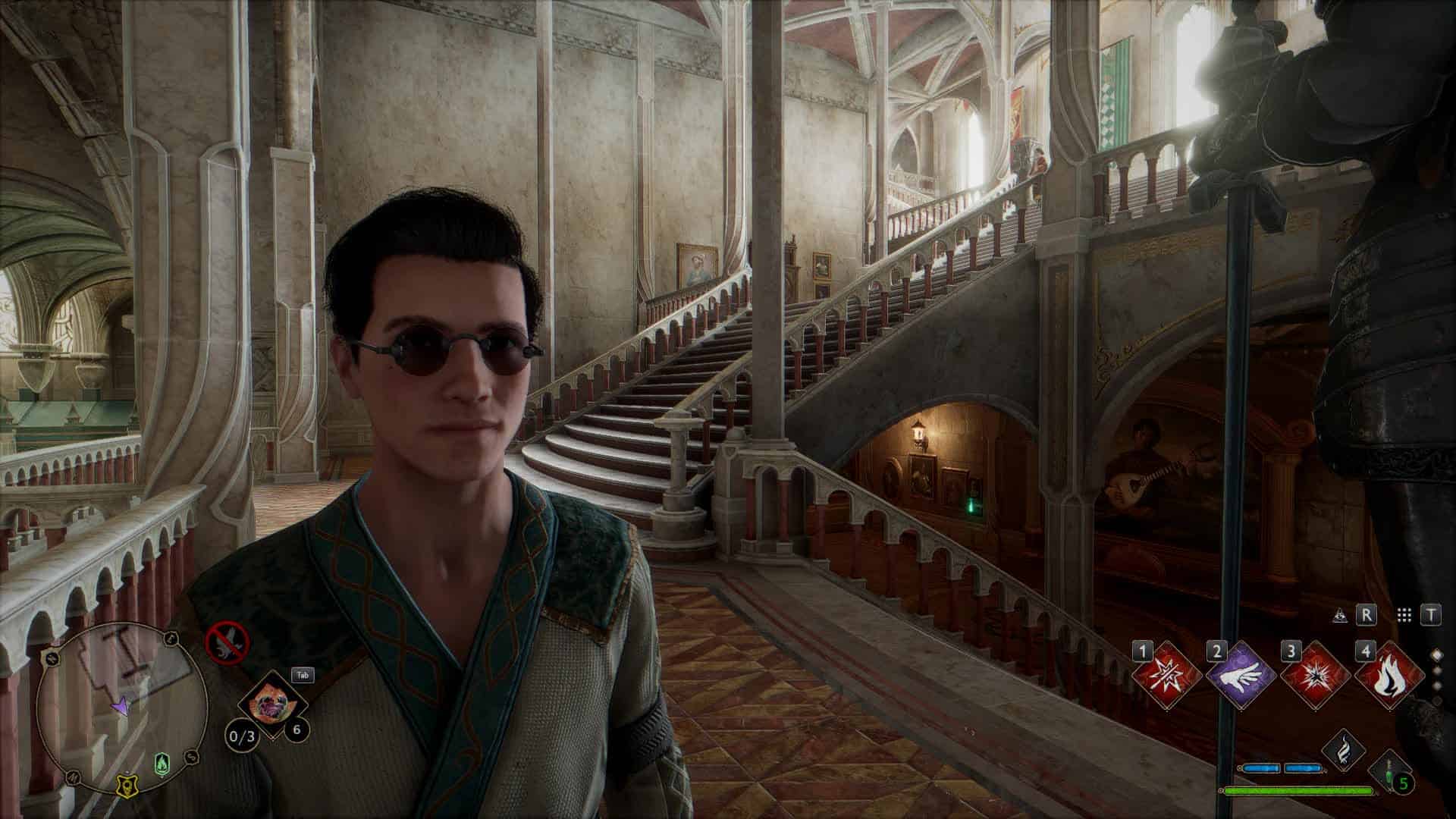Color Correction and Antialiasing plus
Better colors, shaders, sharpening and Antialiasing for the beautiful world of Hogwarts!
I was tierd of the washedout colors and blurry image from the game, now I can enjoy the views and the adventure, It is almost like a movie!
For better results I suggest to install REMOVE FOG that will help to improve the visuals in this amazing world go to Files and then Download No Fog option. thanks to thawtfman for the mod.
Installation Instructions:
-Download and install the full version of reshade. Make sure to select the .exe in the path Hogwarts Legacy\Phoenix\Binaries\Win64 folder.
-Download and copy my preset into the same folder that you just installed reshade in.
-Launch the game, open the reshade options and select my preset.
-Feel free to tweak and adjust my preset however you like.