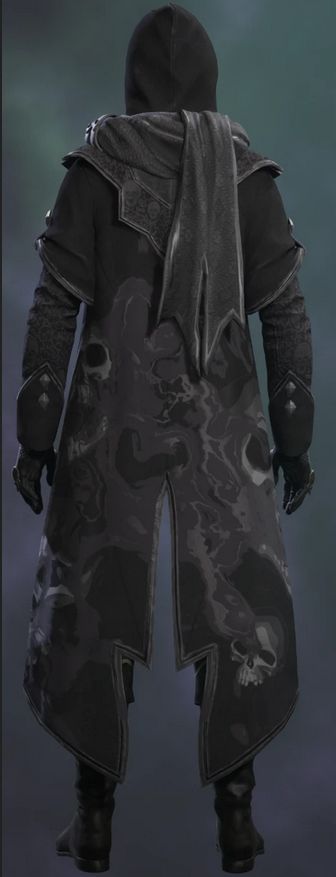Dark Arts Deluxe (Robe and Scarf) Black-White Recolor.
Simple recolor to remove the gold/red/(blue?) details on the robe and the scarf of the dark arts set.
INSTALLATION
EXTRACT THE FILES IN THE PATH BELOW:
(BY EXTRACT I MEAN PUT THE (.UTOC, .UCAS, .PAK) FILES IN THE “mods” FOLDER)
–> SteamLibrary/steamapps/common/Hogwarts Legacy/Phoenix/Content/Paks/mods
IF THERE IS NO “mods” FOLDER, CREATE ONE.