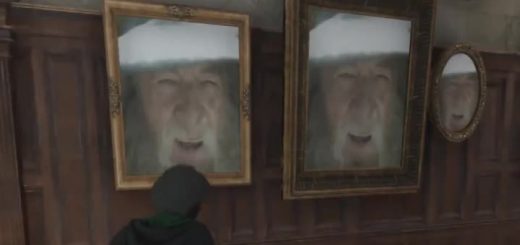Dark Arts Dodge
Changes your dodge effect to a Dark Arts version.
Requires Blueprint Apparate Modloader – https://www.hogwartslegacymod.com/blueprint-apparate-modloader/
AND
Requires UE4SS – https://www.hogwartslegacymod.com/re-ue4ss-hogwarts-upload/
To install unpack the zip you downloaded, then copy all the three mod files (pak, ucas, utoc) from the ~mods folder to where your game is installed and your ~mods folder is:
“[Path-To-Steam]\steamapps\common\Hogwarts Legacy\Phoenix\Content\Paks\~mods”
Also copy the DADodge folder from inside the UE4SS folder to the UE4SS mods folder at the Hogwarts Legacy\Phoenix\Binaries\Win64\Mods location
The directory structure should be as follows
Hogwarts Legacy\Phoenix\Binaries\Win64\Mods\DADodge\Scripts\main.lua
Keep the enabled.txt file in the DADodge folder so the mod is loaded.
Run the game, load a save, press F8 for Apparate window, type DADodge, press enter. DADodge should appear in the list. You need to only do it once.
To uninstall remove all the three mod files from
“[Path-To-Steam]\steamapps\common\Hogwarts Legacy\Phoenix\Content\Paks\~mods”
and remove the DADodge folder from your UE4SS Mods folder.