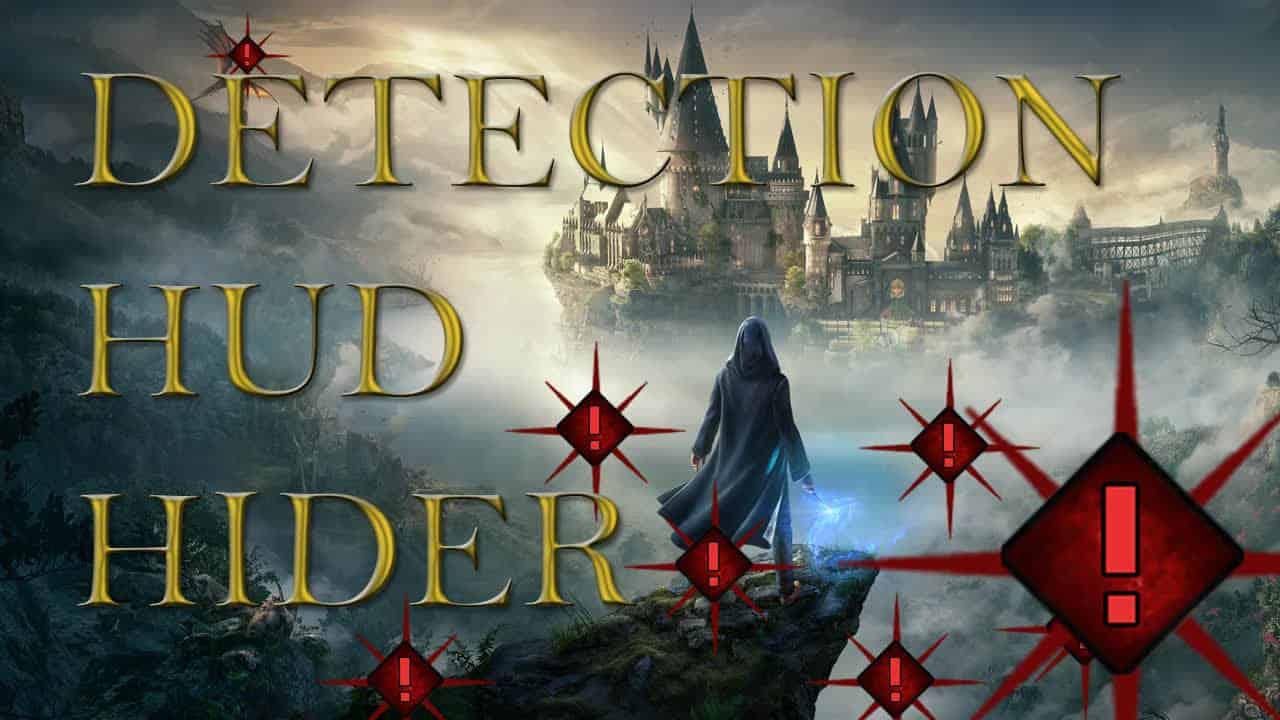Detection HUD Hider and Muter
No longer requires UE4SS!
Hide and/or Mute that enemy aggro HUD. Increases immersion. Fixes game bug. Improves performance during combat.
Features:
Remove the sounds and keep the visuals, or remove both and you’ll have to rely on the enemy sounds (like wolf growling) suspense music increasing in intensity, and your eyes. This increases immersion and improves performance during combat. The screen will still do the blur effect if you’re detected.
Couple this with my Highlight Remover to really immerse yourself.
Discussion:
Does the red flashing when enemies aggro distract you?
Have you noticed the bug during in combat that sounds like there are laser bombs all around you?
Although exaggerated, this is the sound you can hear if you trigger the bug. It seems to be caused by entering combat in disillusionment. The sound is actually every detection sound in the bank being played simultaneously.
Installation:
You can use the Visual and Audio removers together or independently.
Extract Mods to:
C:\SteamLibrary\steamapps\common\Hogwarts Legacy\Phoenix\Content\Paks\~mods