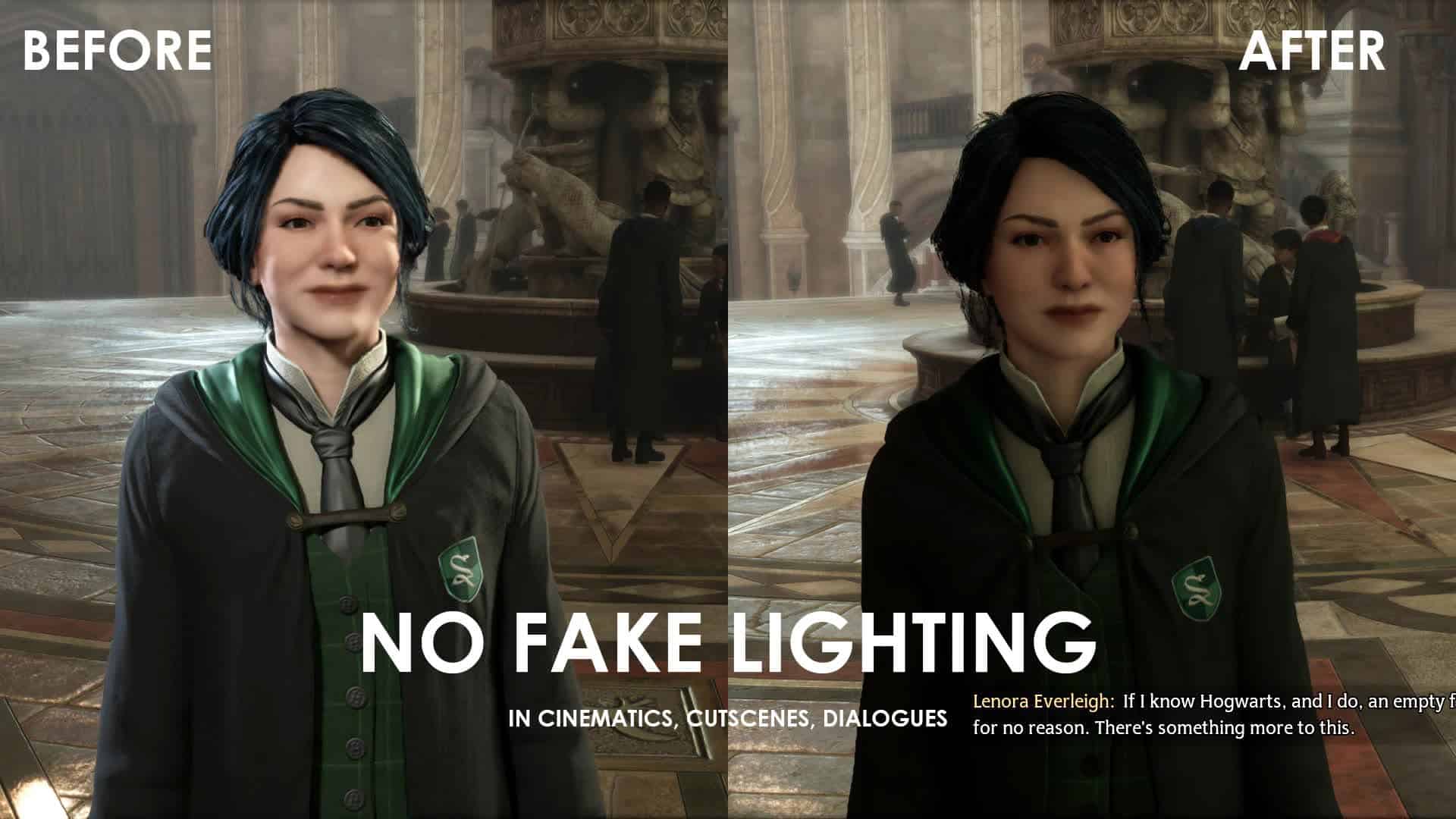Disable Fake Lighting in Cinematics
Simply disable the added fake lighting in dialogues, cutscenes, cinematics!
This mod simply removes the pesky super bright fake lighting that is added to various dialogues, cutscenes and cinematics and leaves them only with the surrounding natural light.
I have noticed that the custom light added in cinematics is quite bright, especially with a pale skin mod, and wanted it to change it. Or in some cutscenes, in one shot it is there, and in the next, it’s not there and scene is dimly lit. just immersion breaking imo.
Ideally I would like to add a variant that just reduces fake lights or to make it more warm in temperature, but I don’t know how to do that.
Also, I haven’t been able to test in the later stages of the game, since I just started playing, but so far looking good!
INSTALLATION
- Drag and drop all 3 files inside the zip to your Hogwarts Legacy\Phoenix\Content\Paks folder.