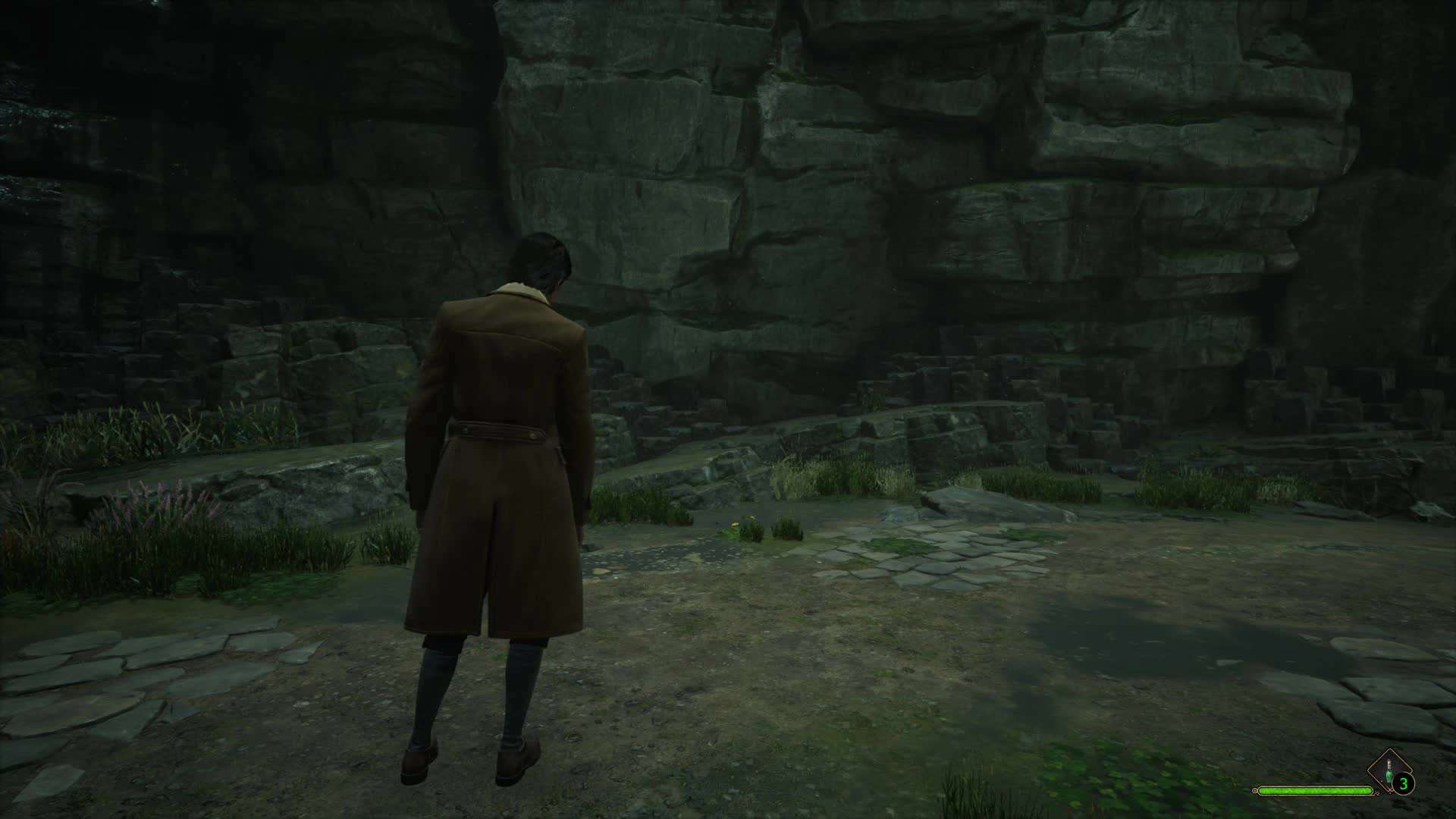Disable Vignette – TAA – Motion Blur – DOF – Film Grain – Chromatic Aberration
Bunch of files to choose to disable whatever you want. No Vignette, No TAA, No Vignette and No TAA, No Vignette No Motion Blur No DOF No Film Grain No Chromatic Aberration.
Installation for Pak files:
- Go to \Phoenix\Content\Paks
- *OPTIONAL* Create a new folder there named “~mods”.
- Download the mod and drop its contents in either the Paks folder or the ~mods folder.
Installation for Engine.ini file:
- Go to %LOCALAPPDATA%\Hogwarts Legacy\Saved\Config\WindowsNoEditor
- Replace your Engine.ini with the mod’s.
Notes:
Choose either the .pak file or the Scalability.ini file. As far as I can tell the Scalability.ini file is working fine but there’s a chance the game isn’t reading everything correctly.
If your Engine.ini file is already editted, open the mod’s Engine.ini file and copy paste whatever you want to your file. E.g. if you want disabled Depth of field copy “r.DepthOfFieldQuality=0” and paste it under [SystemSettings] in your Engine.ini:
[SystemSettings]
r.DepthOfFieldQuality=0 ;Disables DepthOfField
I’ve included comments next to each line. You can use whichever line you want. If you don’t want something disabled just delete it from the file.