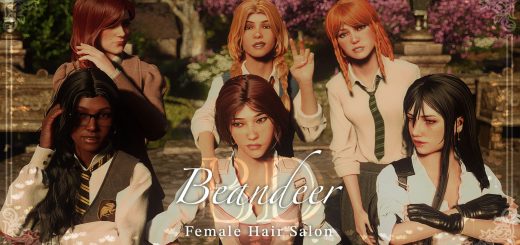Eluvia – Edited Female Face 14
Custom face model that replaces Female Face #014.
Edited version of the original model.
MAY 2023 – NEWEST UPDATE: ELUVIA
Remade the entire model from scratch, with some minor tweaks.
The old files and models was all messed up, since I had just started with Blender when creating this.
Old models had mostly weird issues with eyes, eyelashes and eyelids. Some issues with teeth.
Two animation options: Standard or Stiff
(This was patched 08.03.23, but I included for those who still prefer less expressions)
Standard has no changes to facial expressions and animations. Stiff version reduces them.
Choose only one option.
Update ver. 3.0 / 4.0 Eluvia
Complete remodel. Gave her a name. See pictures for changes.
Added Alternative 1 & 2 (See pictures):
Alternative 1: Slimmed nose bridge between eyes.
Alternative 2: Same as alternative 1 + more defined cupid’s bow.
Update ver. 1.1 / 2.1 (Face Model 14):
Tweaked eyelashes and waterline gap.
Compatible:
Any skin or complexion mods.
Incompatible:
Mods with Chunk ID 214.
Face models that replaces the same number, in this case #014.
This includes other mods that in some way affects face models – see their description.
Might conflict with: Female Player Face Fixes by BobG123
Issue – character turns invisible/glitches: Curly Hair – Bellatrix Style by Kailiana
Installation
Unzip .pak, .ucas, .utoc files here:
SteamLibrary\steamapps\common\Hogwarts Legacy\Phoenix\Content\Paks\~mods
Remove files to uninstall
Troubleshooting
Try these steps if the mod does not show up:
⇢ Change mod location: “Paks” folder instead of “~mods”
⇢ Change mod priority: Rename file name – first letter “z” to “a”
How to change appearance on an existing character
Character Editor by nathdev (Requires Blueprint Apparate Modloader by Narknon)