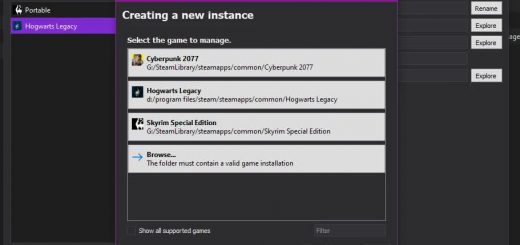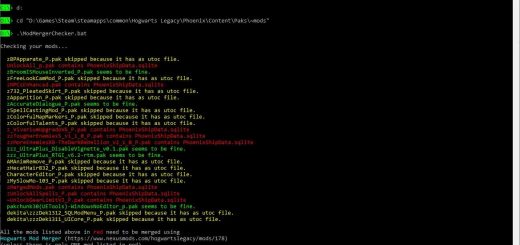Evanesco Mod Remover
A simple batch file that removes all modded files from your Hogwarts Legacy installation.
Just place it in the game folder and run the script whenever you need to. Make sure to verify files in your launcher when done.
MANUAL INSTALLATION
1. Download the file extract with 7zip/WinZip
2. Drag and drop the “v2_Evanesco_Goblet” file into your Hogwarts Legacy directory, the folder can be found below.
Game Location
GOG> Drive Letter\GOG Galaxy\Hogwarts Legacy
Steam> Drive Letter\SteamLibrary\steamapps\common\Hogwarts Legacy
Epic> Drive Letter\Epic\Hogwarts Legacy