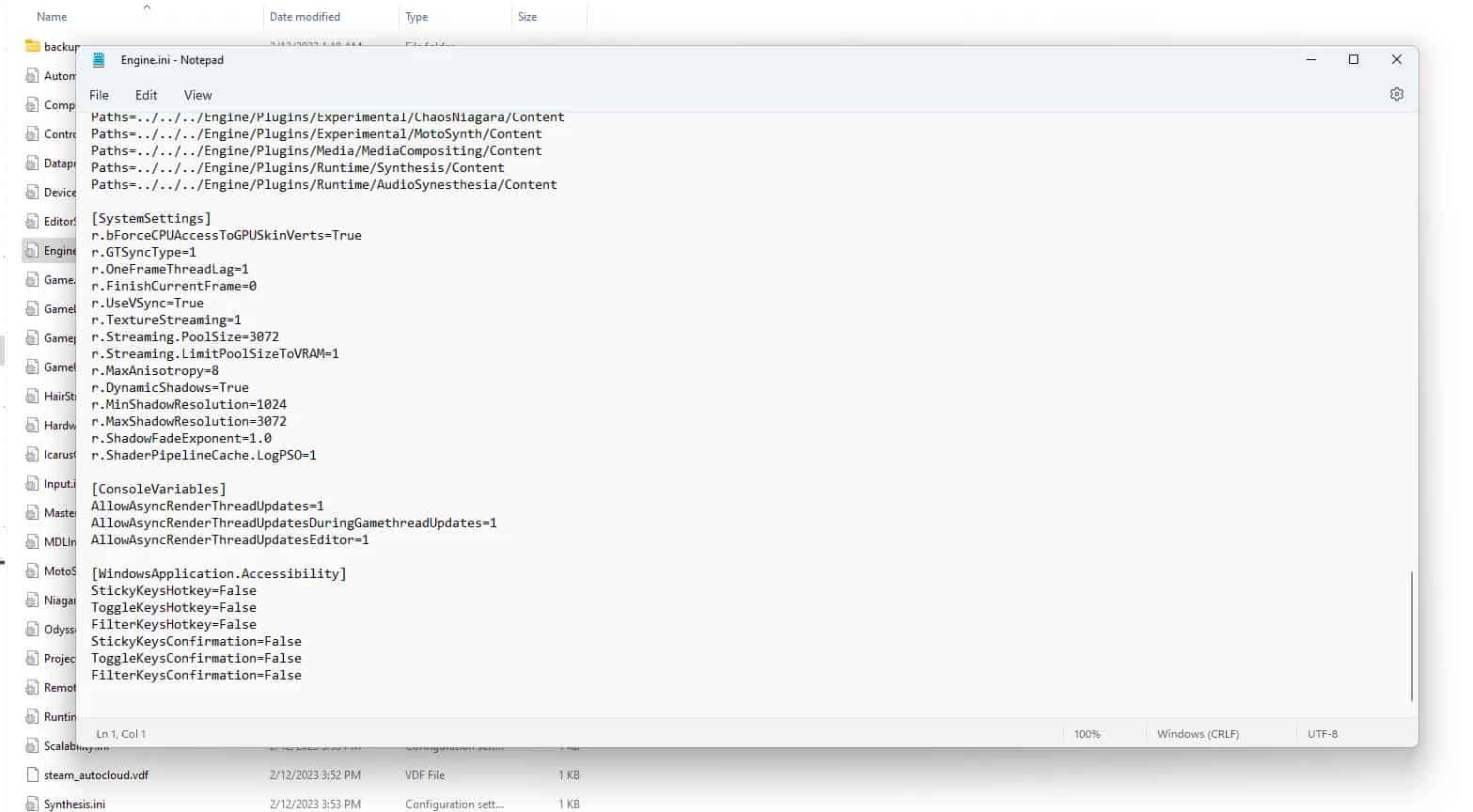FIX LOW FPS (Config File)
This is a config file that you can add to your game and your fps should be much higher! This config fixes common issues that developers make that makes the game have lower performance, worse visuals or lag spikes at certain points.
This config should fix your performance issues and your game should be running much smoother with higher fps.
– HOW TO INSTALL –
To install this mod you put the Engine.ini file in “C:\Users\YOURNAME\AppData\Local\Hogwarts Legacy\Saved\Config\WindowsNoEditor” and replace the existing file.
Another way you can install it is to go to “C:\Users\YOURNAME\AppData\Local\Hogwarts Legacy\Saved\Config\WindowsNoEditor” and open the original Engine.ini and scroll to the bottom and add the text config file there.
The optimization tweaks are optimized for all computers and should have better performance! This has only been tested on the steam version of the game.