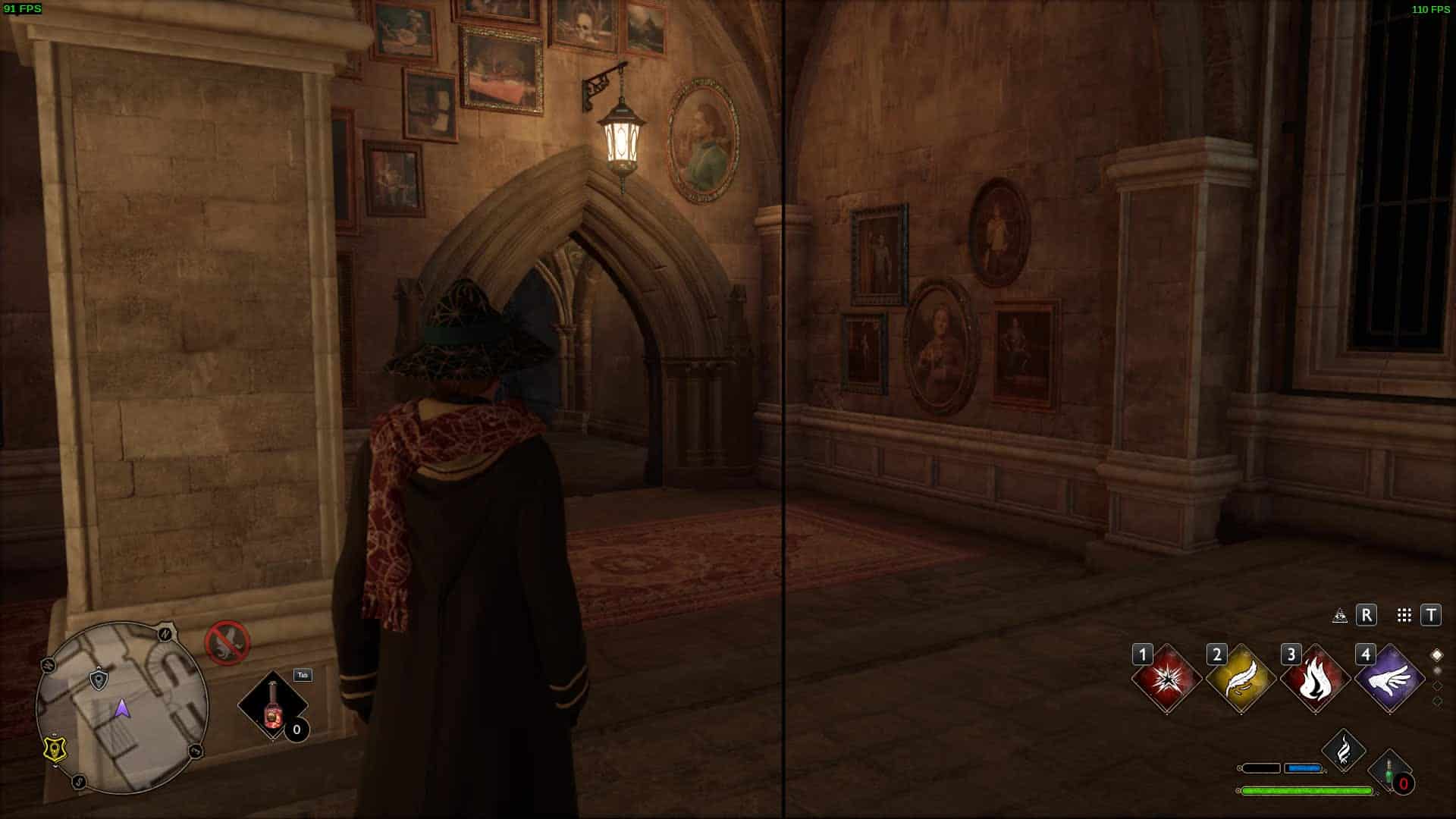FPS Boost (Config File)
This file contains a bunch of optimizations that will disable a bunch of effects to improve the FPS but will detriment the presentation of the game depending on the scene I was seen 10-20 FPS boost.
This mod It’s meant for low power machines to achieve stable performance
INSTALLATION PROCESS
In Windows:
Copy the Engine.ini file in “C:\Users\%username%\AppData\Local\Hogwarts Legacy\Saved\Config\WindowsNoEditor” and replace existing one.
In Steam Deck/Linux:
Copy the Engine.ini file in “/home/$USER/.steam/steam/steamapps/compatdata/990080/pfx/drive_c/users/steamuser/AppData/Local/Hogwarts Legacy/Saved/Config/WindowsNoEditor/” and replace existing one.
List of features
Low quality shadows
Reduce vision for landscape and shadows
Disable Screen Space Reflections
Disable Subsurface Scattering
Use Screen Percentage with Temporal Upsample
Enable some PSO features
Additional streaming tweaks for stutter fixes