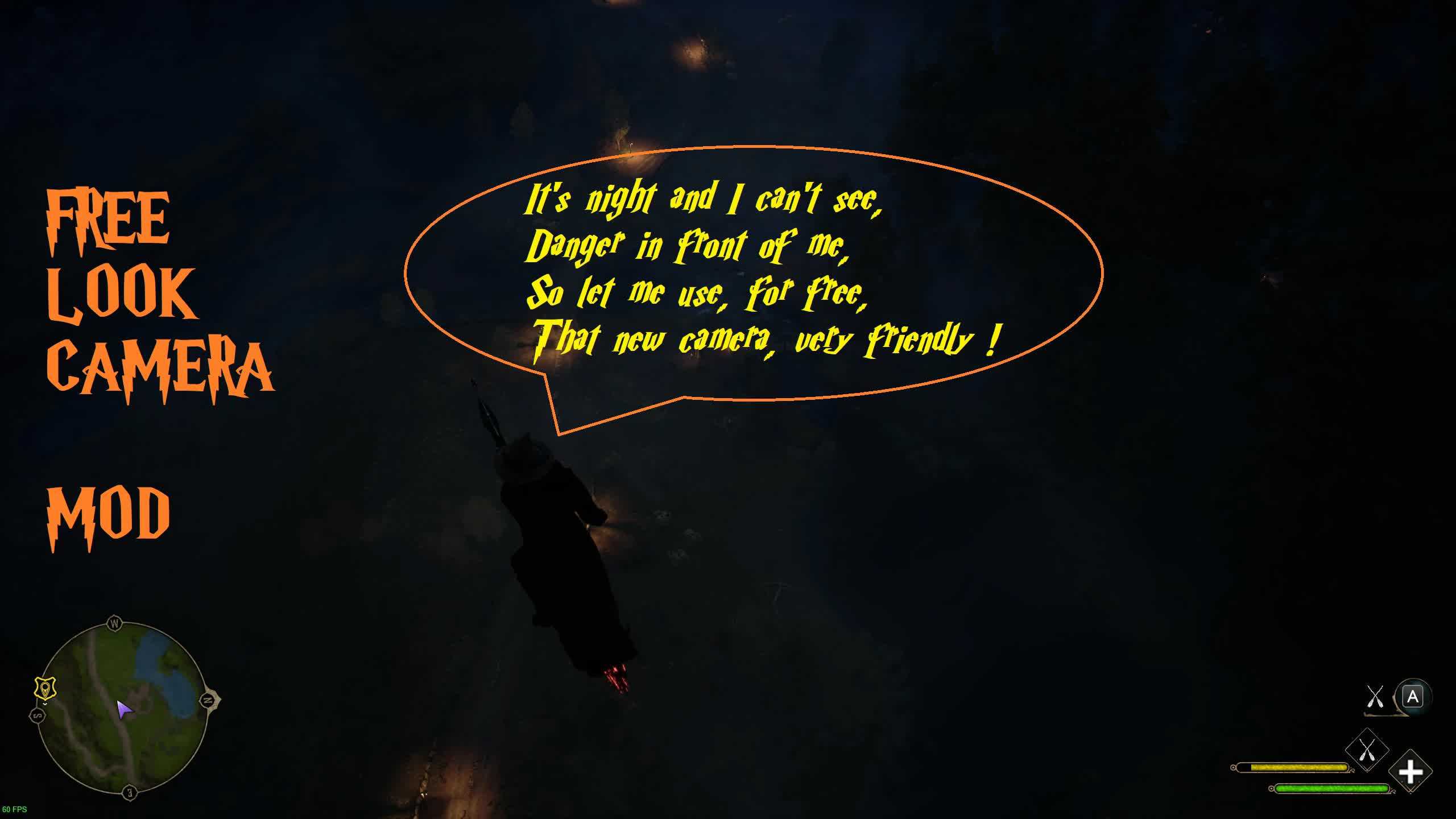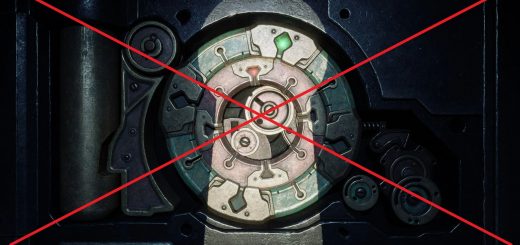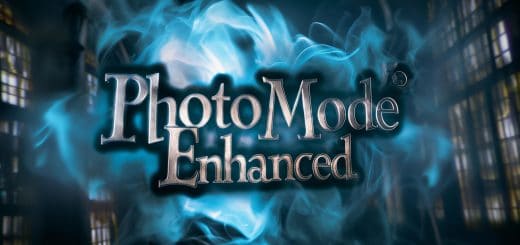Free Look Camera
Enables free looking with a hotkey when flying.
The mod adds a custom camera you can switch to and look around freely while flying.
Chose from two versions:
1. FreeLookCamHold – enables the free look camera when holding a hotkey and disables character movement. Best for using together with Mouse Controls for Broom mod – make sure to download a new version updated for Free Look Camera mod compatibility! If you’re not using Mouse Controls for Broom mod and you’re a controller player or you like vanilla controls, download zBroomFreeLookControls_P package to enable the new hotkey (Left Alt / Left Bumper) – everything else will stay vanilla, the new key will be configurable from the in-game keyboard settings menu, mounts section.
2. FreeLookCamToggle – allows you to switch the free look camera on and off with a hotkey. Not compatible with Mouse Controls for Broom mod for obvious reasons. Not compatible with vanilla controls for controllers for the same reason. For both keyboard and controller users download zBroomFreeLookControlsRemap_P – it will add the new hotkey for camera switch (Left Alt / Y controller button) and will remap left/right/up/down movement for left stick and forward/backward/sprint/boost for triggers and bumpers freeing up the right stick, for KB&M controls will stay vanilla, the new key will be configurable from the in-game keyboard settings menu, mounts section.
Requires Blueprint Apparate Modloader.
To install unpack the 7z you downloaded, then copy all the three mod files (pak, ucas, utoc) to where your game is installed and your ~mods folder is:
“[Path-To-Steam]\steamapps\common\Hogwarts Legacy\Phoenix\Content\Paks\~mods”. If you’re using the Mouse Controls for Broom mod, make sure you’ve updated it to the latest version. If you’re not using it – make sure to pick either zBroomFreeLookControls_P or zBroomFreeLookControlsRemap_P, unpack the 7z you downloaded and copy the resulting pak into the same ~mods folder.
Run the game, load a save, press F8 for Apparate window, type FreeLookCamMod, press enter. FreeLookCamMod should appear in the list. You need to only do it once.
Important: If the new hotkey or any of the other controls are not working make sure to reset your controls to default. Also keep in mind that the game stores your Input.ini in the cloud, so Steam can be stubborn and rewrite your changes. If it happens go offline and redo the controls.
To uninstall remove all the three mod files from
“[Path-To-Steam]\steamapps\common\Hogwarts Legacy\Phoenix\Content\Paks\~mods” as well as the corresponding controls pak.
Notes:
– There are different controller mappings provided with the mod – best we can do because you can’t remap those in-game.
– Camera parameters can be adjusted in the future – work in progress.
– The usage of the new camera is not locked to the mounts only – you’ve got room for some experiments…
– Controller buttons to switch the camera only work when on broom (other mount) – use the keyboard one to switch when on foot if you want to.
Not going away from Hogwarts… More mods are in the process of being updated and there might be new ones upcoming…