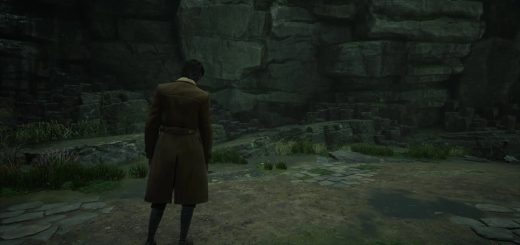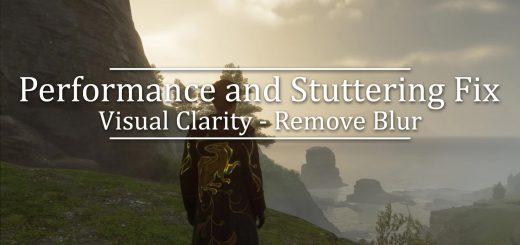Golden Age Reshade
Lightweight Reshade preset with standard gameplay and cinematic versions
Description
My attempt was to create lightweight, easy to install Reshade preset that improves upon vanilla visuals. The package includes two presets:
- Hogwarts Golden Age – a standard gameplay preset with warm and more diverse color palette + improved highlights
- Hogwarts Golden Age (Cinematic) – a cinematic preset, with decreased exposure and saturation, but still warmer colors compared to vanilla
Note: I recommend disabling HUD when using cinematic preset. Alternatively, you can turn off reshade border (aka letterbox) if you don’t like it (CTRL+H).
Feel free to add your screenshots with any of those presets, just tag them by preset name.
Installation
- Download the mod package.
- Extract the package with your favourite software (WinRAR, 7zip etc.) into Hogwarts Legacy\Phoenix\Binaries\Win64 directory.
- Download and run the latest Reshade. During installation choose DX10/11/12 and select the preset you want to use – Hogwarts Golden Age or Hogwarts Golden Age (Cinematic).
- Run the game. Press HOME to turn on Reshade menu and select a preset from the dropdown menu.
- Enjoy Avada Kedavra the game.