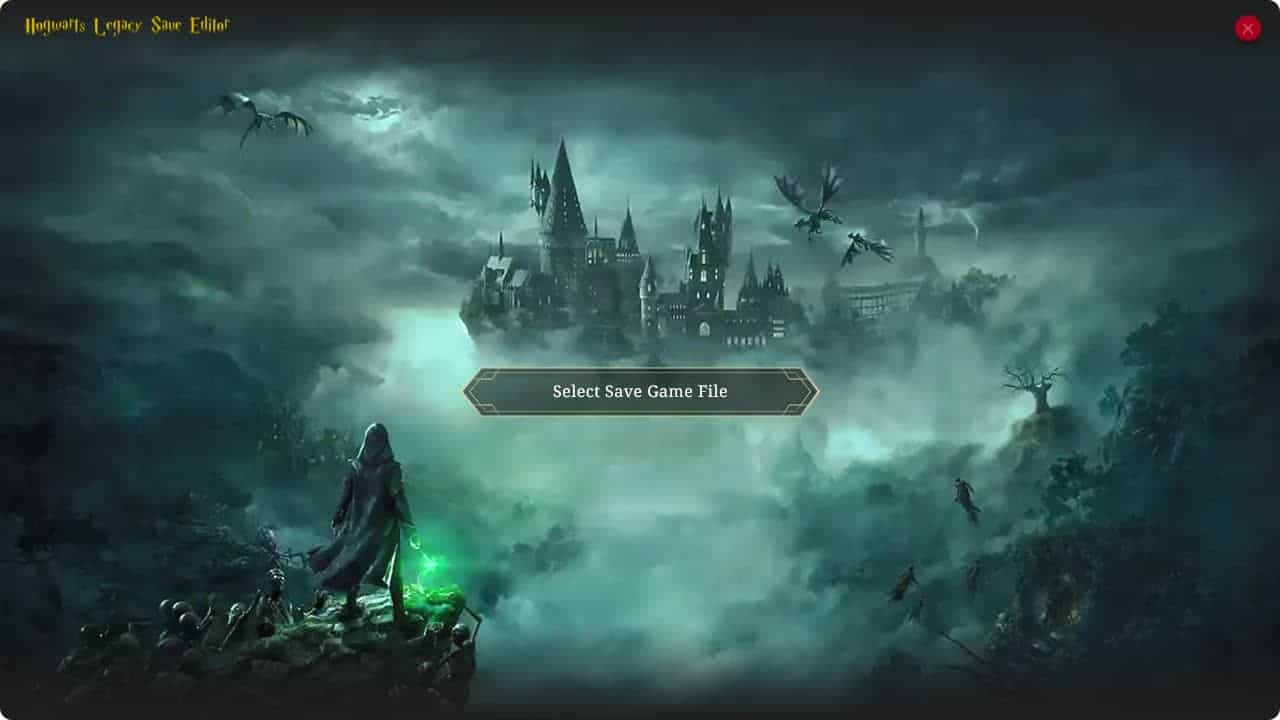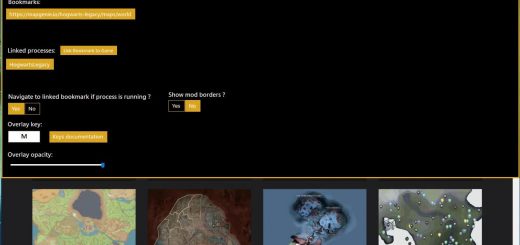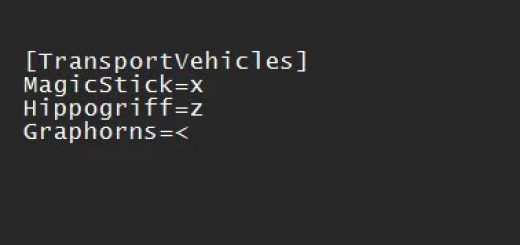Hogwarts Legacy Save Editor
– Load/Save/Backup Hogwarts Legacy Save File
– Edit Player Data
– Edit Inventory Values
How to use
- Download latest release
- Extract hogwarts-legacy-save-editor-vx.x.x.zip to a folder
- Open the application hogwarts-legacy-save-editor.exe
- Select your save game file using the “Select Save Game File” button
- Update the values as you see on the next screen that will show up.
- (Optional) backup your save game in-case you corrupt your save game file or you want to go back to when you didn’t apply changes
- Note: Backups are found on the same directory as the files on a folder named “backups”
- Save the “save file” into your saved games directory
Enjoy playing
Features
- Load/Save/Backup Hogwarts Legacy Save File
- Edit Player Data
First Name
Last Name
Experience
Galleons
Talent Points
New Change House
—–
Planned Features
- Info/Error/Success messages – The app doesn’t show anything as a message for now
- Validation of player data values
- Validation of resource values
- Images for the resources (for easier navigation)
If someone could help by sharing their save game file with all items in their inventory so i could update the resources - Change house
Images (for easier navigation) - Change Appearance
Images (for easier navigation) - Unlock/lock achievements
- Unlock/lock collections
- Unlock/lock wand
- Change wand style