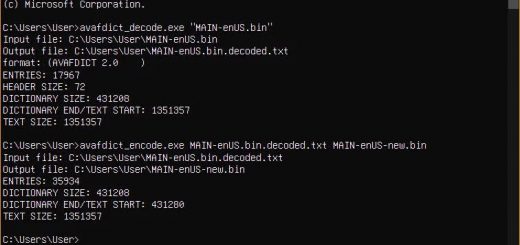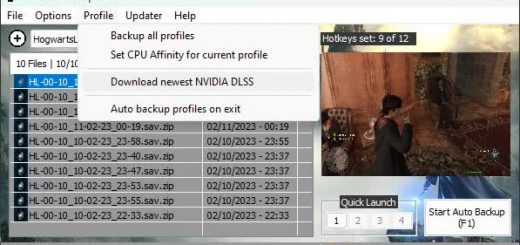Hogwarts Mod Merger v0.12.1
Standalone Utility to combine and edit mods, enabling previously incompatible mods to work together. Currently able to merge mods that use PhoenixShipData.sqlite and English localization strings.
Merge multiple mod files together, allowing conflicting mods to work together.
Currently only works for mods that Modify PhoenixShipData.sqlite and Main-enUS.bin.
More options including .ini merging is coming soon.
THE GAME PATCH RELEASED ON MARCH 9 TECHNICALLY MEANS ALL MODS THAT EDIT PhoenixShipData.sqlite or MAIN-enUS.bin ARE OUT OF DATE.
Mod authors will need to update/re-create their mods to incorporate these changes.
– If you want a shortcut, you can run your mod through the merger, and click the red button next to outdated mods to semi-intelligently patch them to make them compatible again.
Outdated mods can still be merged
– The red rows that show up are instances where the mod’s old data is trying to overwrite new changes from the patch that are likely unintentional.I don’t know of any mods that modify these tables, let me know if there are any. There is now a button in the merger that will delete these.
***NEW*** version 0.11
- Significant improvement in merging speed. The previous method was extremely slow, but the new method is incredibly fast. A merge that used to take 30 seconds (e.g., NPC Enhanced or Alohomora, which involve hundreds of changes) now takes just 175 milliseconds.
- Files can now be directly dragged into the mod list.
- Users can now add their own SQL to any mod by right-clicking in the database table and selecting “Insert New.” A more user-friendly interface with dropdown menus for choosing tables, rows, and columns is coming soon.
Instructions:
– Download Hogwarts Mod Merger.zip and extract to a folder of your preference.
– Run Hogwarts Mod Merger.
– Click “Add” and find the .pak file/s for the mods you want to add.
– Note: Not all mods can be merged in this way; the tool will notify you if this is the case.
– A preview of the changes will show up in the table on the right, under the respective tab. Most mods will only modify the Phoenix Database, some will modify both Phoenix and Localization strings.
– Repeat Step 3 for any other mods you want to add. Mods higher on the list will override lower mods if there are conflicts, so the order you add them matters! You can right-click to promote or demote a mod to change its priority.
– Optional: Select each mod in the left list in turn, and right-click to edit or delete the entry. For Localization strings, you instead double-click the value box to edit.
– Click “Preview Merged Changes”: This will show all the game changes that will be written to a new mod file on the right. This will remove any duplicate entries by default if two mods make the exact same change. Lines can be edited/deleted from this preview as in Step 6.
– Click “Build Merged Mod”.
– The output folder will open. Copy the created “zMergedMods_P.pak” file to your ~mods folder (Should be in HogwartsLegacy/Phoenix/Content/Paks/~mods). You can rename the mod whatever you want. It should also be at the bottom of your mod list! Add as many “z”s to the start of the mod name to ensure this.
– Variable: You should be able to delete the individual mods and only keep the merged one – however, if a mod changes more than just the PhoenixShipData.sqlite or language files, this will break them – in this case, keep both the merged mod and the original mod. You will have to play around with the mod order to make sure they work properly.
Planned Features (In progress):
- For mods that conflict with each other (e.g., two mods that both modify the cooldown of Avada Kedavra), you can now choose which mod takes priority and/or manually edit the selected change to your preference.
- Support for merging mods that alter control schemes and keybindings, or any changes to “.ini” files in general.
- Easily create your own mods to modify the database, which contains numerous game variables such as cooldowns, unlocked waypoints, challenges, inventory slots, money, health, magic, dueling combos, and more. This feature will be released as a separate tool to keep this one streamlined.
For Mod Makers:
If bundling more than PhoenixShipData.sqlite and localization files, please consider splitting these into a separate pak file from the rest of your mod. For example, use Multimod_Mergable.pak for mergeable parts and Multimod_NotMergeable.pak for non-mergeable parts. This approach facilitates easier merging of compatible parts without breaking the rest of the mod.