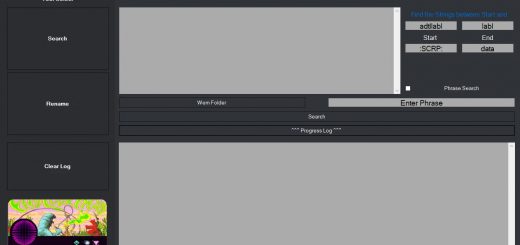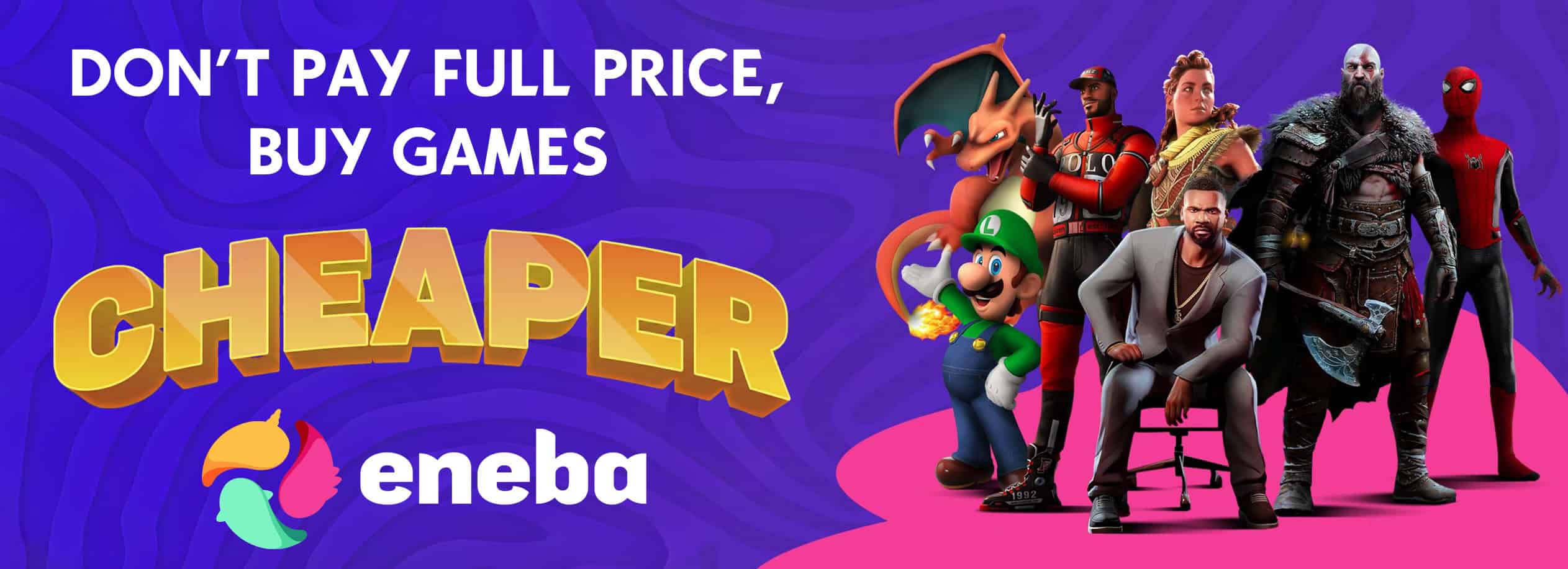Hold Modifiers For Spellcasters
Introduction:
Turns Shift, CapsLock and CTRL into spell page modifier keys.
Holding any of these keys will change to the page you have setup in your in-game keybindings, on release, they’ll switch back to the first page.
Bind page 1 to F1, then 2-4 to Shift, CapsLock and CTRL. If you know a little python, modify the script to whichever keys you prefer.
This is a simple python script that listens for certain keys, and presses F1 for you on release of those keys.
The Pause|Break key will kill the script, you’ll then have to run it again.
How to use:
You will have to have a working installation of python and pip, as well as two python modules: pynput and psutil. installed through pip (or manually for you power users).
Run the python script through terminal/powershell/command prompt or download Visual Studio Code and open the file with the editor.
Linux users can paste the script directly into AutoKey, but I won’t explain how that works.