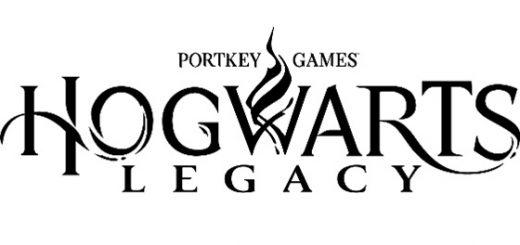Hold Modifiers for Spells
Really simple AHK script that lets you use Shift, Ctrl and Alt as hold modifiers.
There are similar AHK scripts already but none that offered the functionality that I wanted so I made this one.
It’s barely worthy of the title “mod” but maybe other people can benefit from it.
Turns Shift, Ctrl and Alt into Hold Modifiers. What this means is that by pressing Shift+ SpellButton (1234 by default), you can cast the spells from Spell Set 2. Once you release Shift, the game will go back to Spell Slot 1. Same with Ctrl for Spell Set 3 and Alt for Spell Set 4.
Obviously, you will need to bind the following in-game:
Spell Set 2: Shift
Spell Set 3: Ctrl
Spell Set 4 Alt
These keys may be bound to other things by default, so re-bind those functions. Keep F1 as Spell Set 1 as the script will use this to swap back to 1 after you release Shift, Ctrl or Alt.
You can edit the keys if you’d like, just right click on the .ahk file and click edit with Notepad.