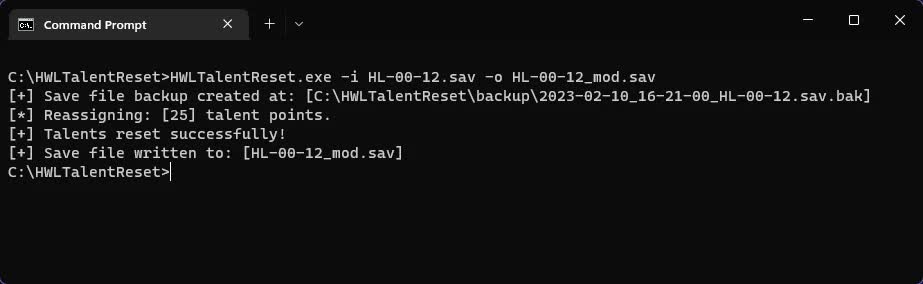HWL Talent Reset Tool
This tool allows you to easily reset all of the talents for your character in Hogwarts Legacy.
*UPDATE – 03/12/2023*
Current version 1.14
This application was developed and compiled with Golang v1.20.2 under Windows 11. This application is untested on Windows 7/8.
Version 1.14 -> Expanded the assist mode save folder identification logic to handle alternate versions of the game.
Version 1.13 -> Fix to address assist mode not properly identifying the unique folder ID assigned to the save directory.
Version 1.12 -> Addressed a small bug that would result in the manual talent point assignment not properly accepting numbers between 1-36.
Version 1.11 -> Improved the save directory detection logic for “assist” mode so that it should now properly locate the EpicGames save directory location.
Version 1.10 -> Improved the save directory detection logic, fixed a few bugs that would result in an error message not being properly presented to the end-user during assist mode. Added a new feature to the assist mode that prompts the end-user and asks if they’d like to manually assign talent points to their character save file. (Simulates passing -p to the application).
Version 1.09 -> The application just got a big update that makes it very simple to use. You can now double-click on the executable and you’ll be prompted to run the application in “assist mode” that will automatically detect your save games folder, provide you with an ordered list of save files you can select from, then ask you if you want to overwrite or save the modifications to a new path. (Pictured below)
Usage of 1.13 is simple:
Take the file “HWLTalentReset.zip” and put it on your desktop.
Unzip the file to your desktop.
You should have a folder named, “HWLTalentReset” on your desktop.
Go inside of the “HWLTalentReset” directory.
You should see a program called “HWLTalentReset.exe”. Double-click on it to run the application.
The program will open and will ask you if you want to use “Assisted Mode”. Type “yes” and press enter.
Follow the steps shown on the screen, which will include selecting a save file from a list.
Choose if you want to overwrite the existing file or pick a new location to save the file to.
*NEW* Specify whether or not you’d like to manually assign talent points to your character (Simulates the -p option).
You have now successfully reset your talents and or manually assigned talent points to your character.
To manually reset your talent points using the command line arguments, (-i, -o):
- Go inside of the “HWLTalentReset” directory.
- Type in the following command substituting your correct SaveGames sub path, and save file name.
- HWLTalentReset.exe -i “C:\Users\YOURUSERNAMEHERE\AppData\Local\Hogwarts Legacy\Saved\SaveGames\32890207\HL-00-00.sav” -o “C:\Users\YOURUSERNAMEHERE\AppData\Local\Hogwarts Legacy\Saved\SaveGames\32890207\HL-00-00.sav”
- If you’ve done this correctly, the application will return that it’s successfully reset your talent points.
To manually assign talent points to your character using the command line arguments, (-p, -i, -o):
- Go inside of the “HWLTalentReset” directory.
- Type in the following command substituting your correct SaveGames sub path, and save file name.
- Specify the amount of points you want to assign to your character save file (between 1 and 36).
- HWLTalentReset.exe -p 29 -i “C:\Users\YOURUSERNAMEHERE\AppData\Local\Hogwarts Legacy\Saved\SaveGames\32890207\HL-00-00.sav” -o “C:\Users\YOURUSERNAMEHERE\AppData\Local\Hogwarts Legacy\Saved\SaveGames\32890207\HL-00-00.sav
- If you’ve done this correctly, the application will return that it’s successfully set your talent points to the amount you specified.