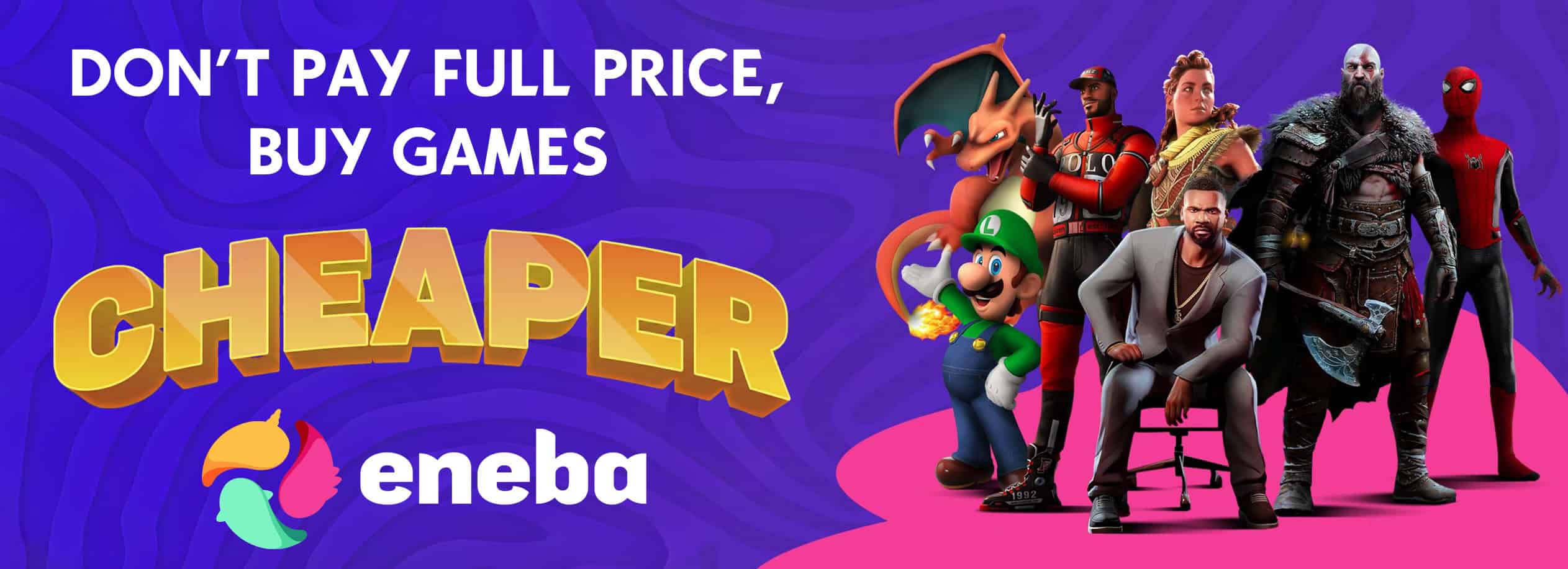Incendio V3.2.5 – FPS Boost – Hotfix Optimierungen – Hogwarts Legacy
Incendio is an unofficial mod to fix FPS in Hogwarts Legacy. This mod is a performance boost mod and uses Unreal Engine parameters to reduce or completely eliminate performance issues and stuttering.
Installation
Navigate to the folder: C:\Users\(your folder)\AppData\Local\Hogwarts Legacy\Saved\Config\WindowsNoEditor
Now create a backup folder, create a new folder and name it (backup).
Now take the two files: ( Engine.ini & GameUserSettings.ini ) and put them in the backup folder.
Download my modification and extract the data into the folder ( WindowsNoEditor ).
Complete. Start the game!
Graphics options in the game can be adjusted according to your needs.