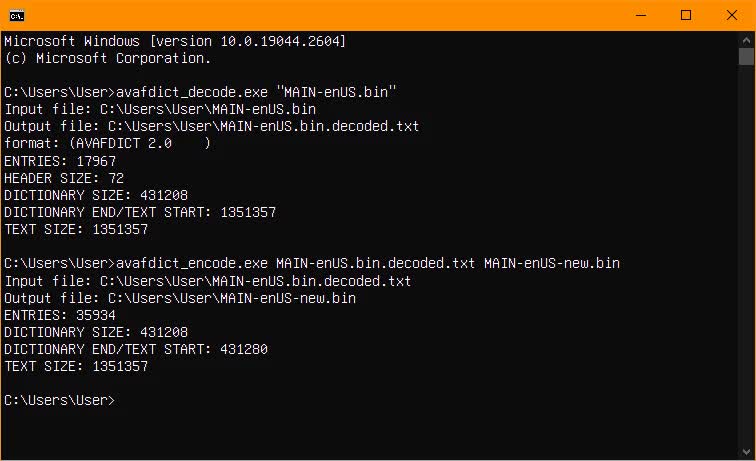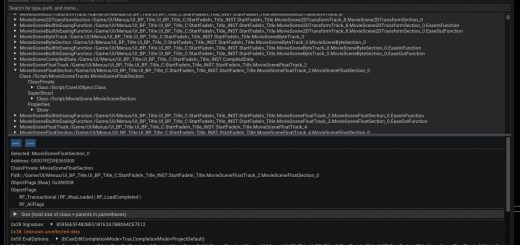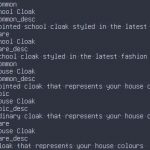

Localized String Decoder avafdict-codec
Use this tool to modify MAIN and SUB .bin files containing the localized strings for dialogue and menus.
Located in “Phoenix\Content\Localization\WIN64” in the game’s PAK files, they’re essential to modify any text in the game, whether menus or written dialogue. SUB files contain mostly subtitles, MAIN files contain everything else.
How to use
Just drag and drop a file to encode or decode over the appropriate .EXE file, or call it from the command line with the file as the first parameter.
How to modify the files
These files consist of a series of keys and values: the key helps the game find the value, the value contains the localized string. Modify it as much as you want, but don’t modify the keys, the game won’t like it.
Note some of the strings contain line breaks, decoded as “\n”. You are free to add or remove line breaks, but any real line break in the file will be interpreted as a different value, and you’ll likely ruin the file entirely.
This tool was thoroughly tested on the following files and locales, from ensuring 1:1 decoding and reencoding of the original files, to loading a modified file into the game:
MAIN-deDE.bin
MAIN-enUS.bin
MAIN-esES.bin
MAIN-frFR.bin
MAIN-itIT.bin
MAIN-jaJP.bin
SUB-deDE.bin
SUB-enUS.bin
SUB-esES.bin
SUB-frFR.bin
SUB-itIT.bin
SUB-jaJP.bin