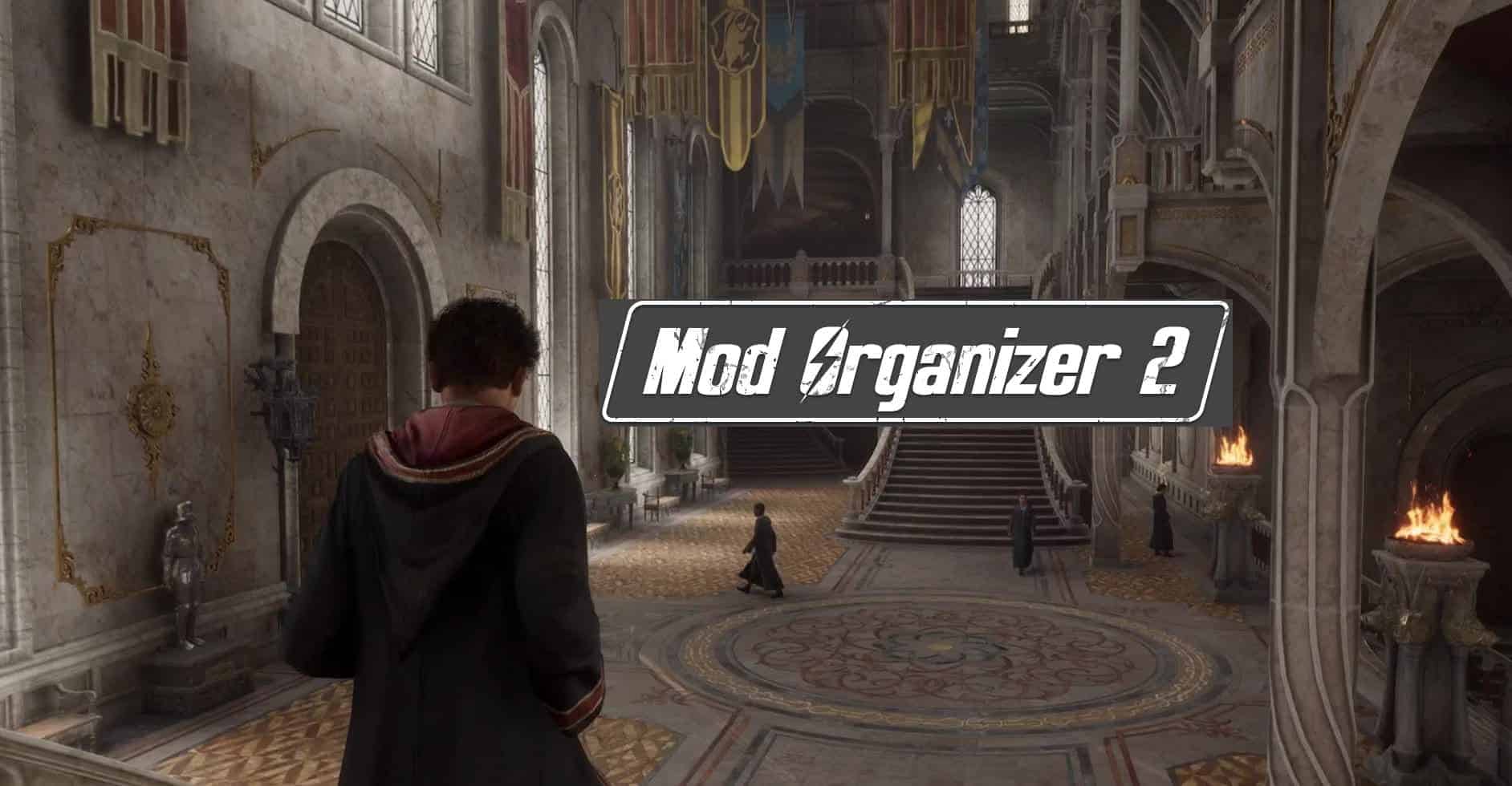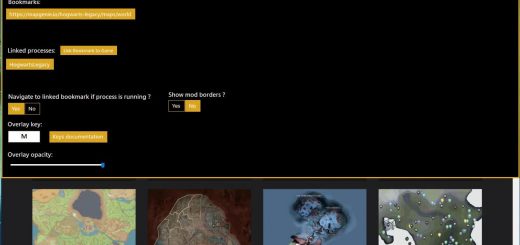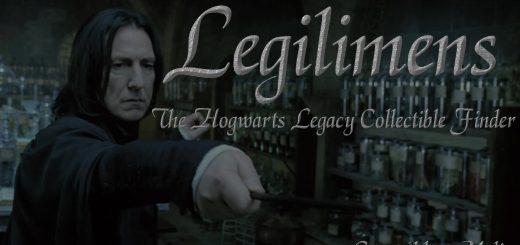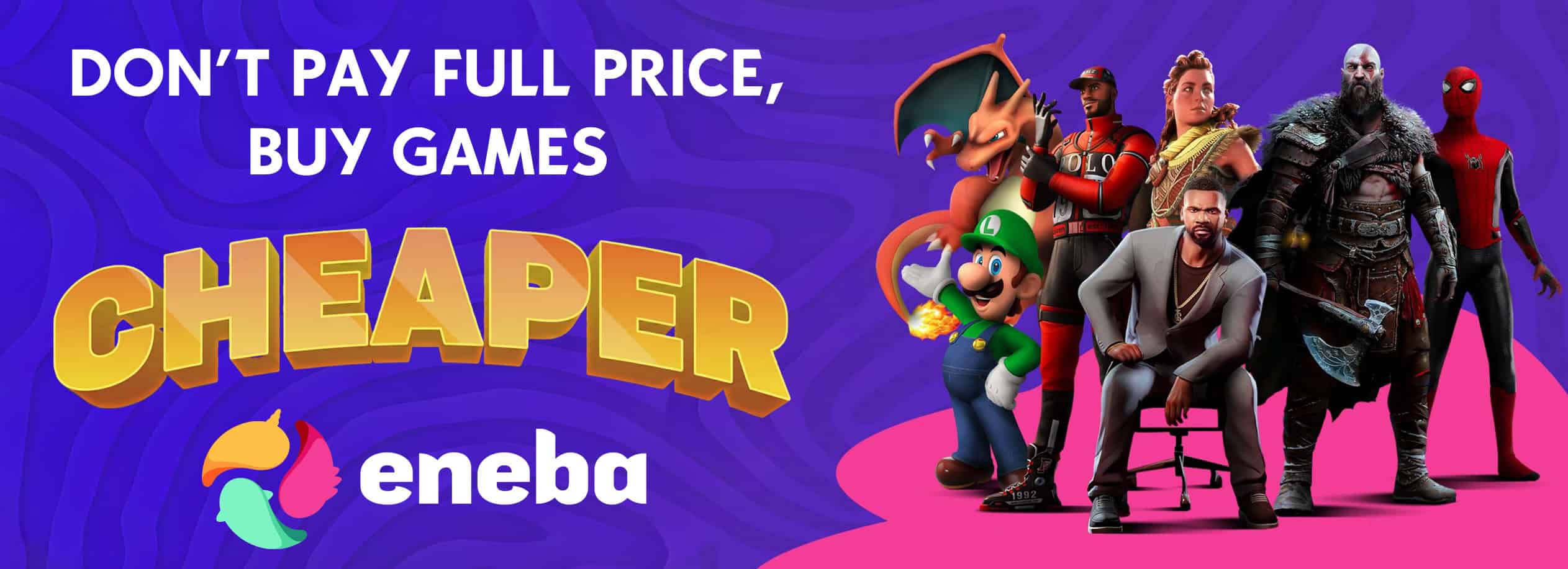MO2 Hogwarts Plugin
A plugin for Mod Organizer 2 to allow mods to be installed for Hogwarts Legacy with basic verification of installed mods, INI editor support and customizable save game display.
Note: This plugin is a more advanced version (but still basic) of Hogwarts Mod Organizer Plugin.
Features
- Basic mod checking: Verifies if mods are installed correctly.
- Support for PAK/Blueprint mods and UE4SS mods
- Displays all saves for all steam users, or customizable to only display a specific user (see customization).
- INI Editor support
- Profile specific ini settings
Installation
Note: This plugin requires manual installation
- Download and Install Mod Organizer 2
- Download the plugin from Files
- Extract the plugin to %MODORGANIZER2%\plugins\basic_games\games\
Note: Your installation directory will vary based on your provided location when installing Mod Organizer 2. - Open Mod Organizer 2
- Create a new instance, select Hogwarts Legacy, and browsing to your Hogwarts Legacy installation if not detected.
Adjust parameters as desired. - Confirm and enjoy!
Customizing the Save Directory (optional)
If you wish to only have a specific Steam users save games appear in the Mod Organizer saves tab, then edit the plugin “games_hogwartslegacy.py” on line 47 and enter your Steam save ID. Example:
“”” Enter your Save ID here “””
_SaveID = “ENTER ID HERE”
You can find your Steam save ID by accessing your save game folder after your have made a automatic or manual save from one of two locations :
%USERPROFILE%/AppData/Local/Phoenix/Saved/SaveGames/
or
%USERPROFILE%/AppData/Local/Hogwarts Legacy/Saved/SaveGames/
For Mod Creators
To package your mods to support this plugin, create your mods in the following structure
Binaries\*
Content\*
Blueprint/PAK Example:
Content\Paks\~mods\zMyMod_P.pak
Content\Paks\~mods\zMyMod_P.ucas
Content\Paks\~mods\zMyMod_P.utoc
UE4SS Example:
Binaries\Win64\Mods\MyMod\enabled.txt
Binaries\Win64\Mods\MyMod\Scripts\main.lua
Please note: These can be combined if creating a mod that requires both styles of mod.
Additional Permission:
The Mod Organizer team is hereby permitted to integrate and modify this plugin at their own discretion.