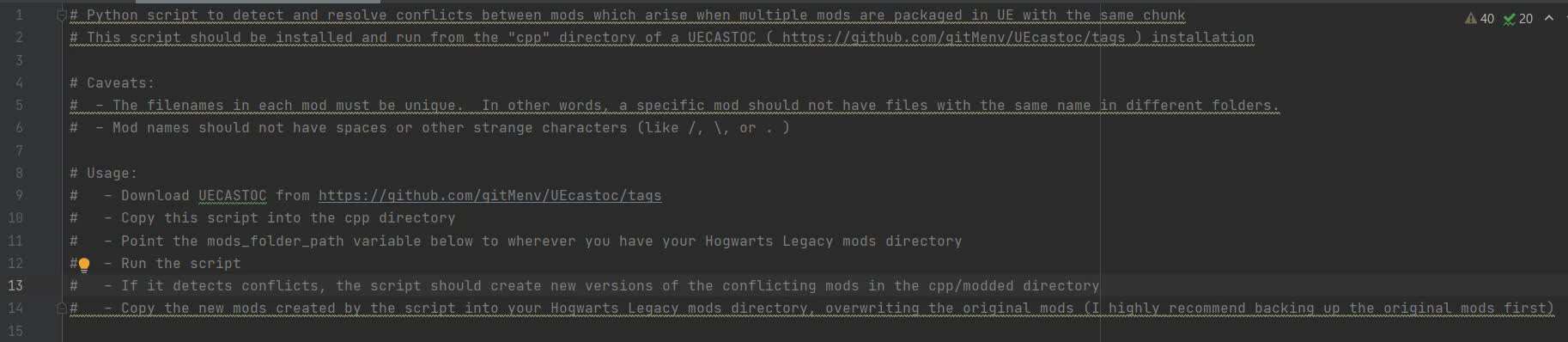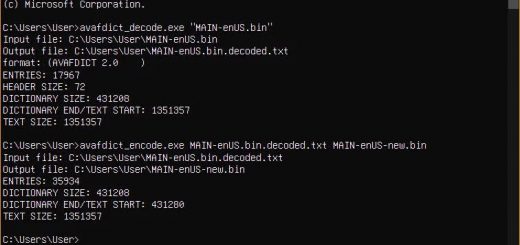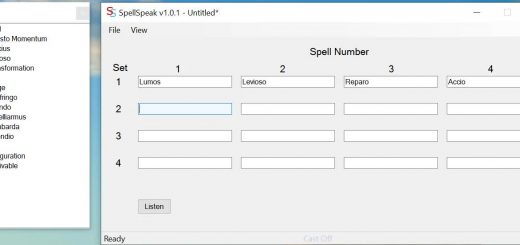Mod Chunk ID Conflict Resolution – Install Previously Incompatible Mods Without Crashing Your Game
This Python script detects and resolves chunk ID conflicts between mods that had previously caused the game to crash.
When trying to simultaneously use several mods that were all packaged with the same chunk ID in Unreal Engine, the game will typically crash, which unnecessarily limits the compatibility of mods with each other. This Python script uses menv’s uecastoc tool to detect and resolve these conflicts between mods.
The script should be installed and run from the “cpp” directory of a uecastoc installation
Caveats:
– The filenames in each mod must be unique. In other words, a specific mod should not have files with the same name in different folders.
– Mod names should not have spaces or other strange characters (like /, \, or . )
Usage:
1) Install python from https://www.python.org/downloads/windows/
2) Set your PATH variable properly, as described in https://www.youtube.com/watch?v=4V14G5_CNGg .
3) Download UECASTOC from https://github.com/gitMenv/UEcastoc/
4) Copy this Python script (e.g., mod_chunk_conflict_resolution.py) into the cpp directory of uecastoc
5) Edit the mods_folder_path in the mod_chunk_conflict_resolution.py python script to point to your game’s ~mods directory
6) Open a command prompt from the cpp directory and run:
python mod_chunk_conflict_resolution.py
7) If it detects chunk ID conflicts, the script should create new versions of the conflicting mods in the cpp/modded directory
8) Copy the new mods created by the script into your game’s ~mods directory, overwriting the original mods (I recommend backing up the original mods first).