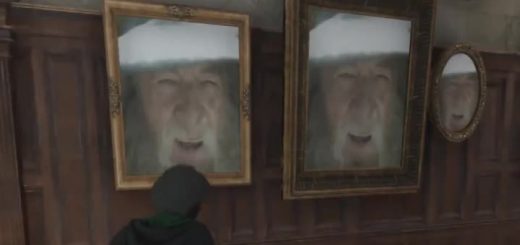More Colorful Reshade
The Vanilla Game is just far to grey and not colorful enough in my Opinion. With this Reshade the Game looks much more Beautiful. Check the Pictures above.
HOW TO INSTALL:
- Download ReShade: https://reshade.me/#download
- Download and Unzip the mod file
- Run the app, find the HogwartsLegacy.exe.exe file, there are two, choose which under the Phoenix folder (A:\SteamLibrary\steamapps\common\Hogwarts Legacy\Phoenix\Binaries\Win64\HogwartsLegacy.exe)
- Click dx10/11/12
- Select preset to install, navigate to my .ini file
- Click to download files
- Launch the game, press Home to check the menu
HOW TO UNINSTALL:
Delete the .ini file under the Phoenix folder