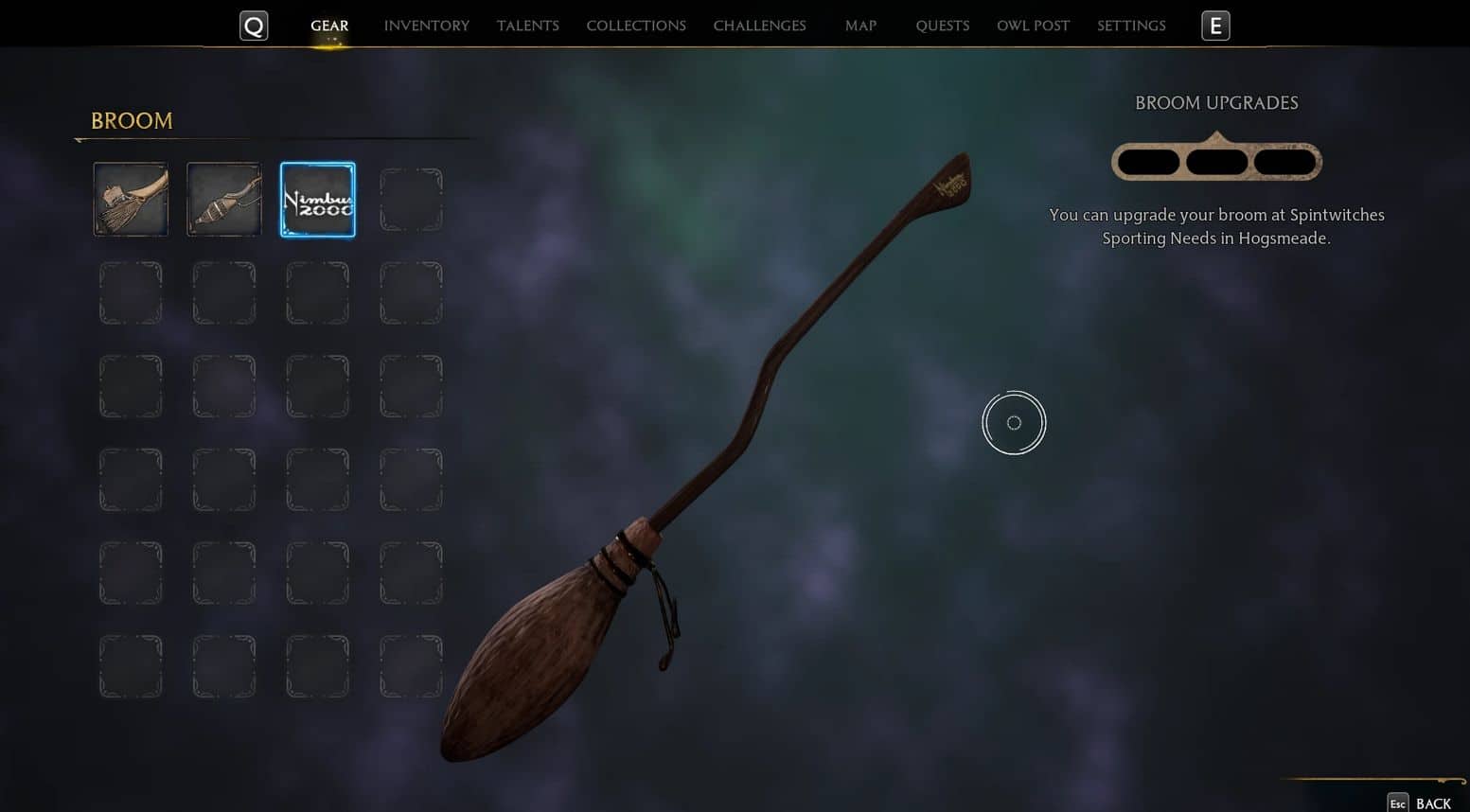Nimbus 2000 Broom
Hogwarts Legacy – Nimbus 2000 Broom
Replace: Yew Weaver Broom
Installation:
Unpack zip file to game folder.
Default game location:
C:\Program Files (x86)\Steam\steamapps\common\Hogwarts Legacy
Uninstall:
Remove following files:
z_nimbus2000_P.pak, z_nimbus2000_P.ucas, z_nimbus2000_P.utoc
From ~mods folder (Default location: C:\Program Files (x86)\Steam\steamapps\common\Hogwarts Legacy\Phoenix\Content\Paks\~mods)
Mod doesn’t work at all?
Try to uninstall other mods or use manual way to install the mod.