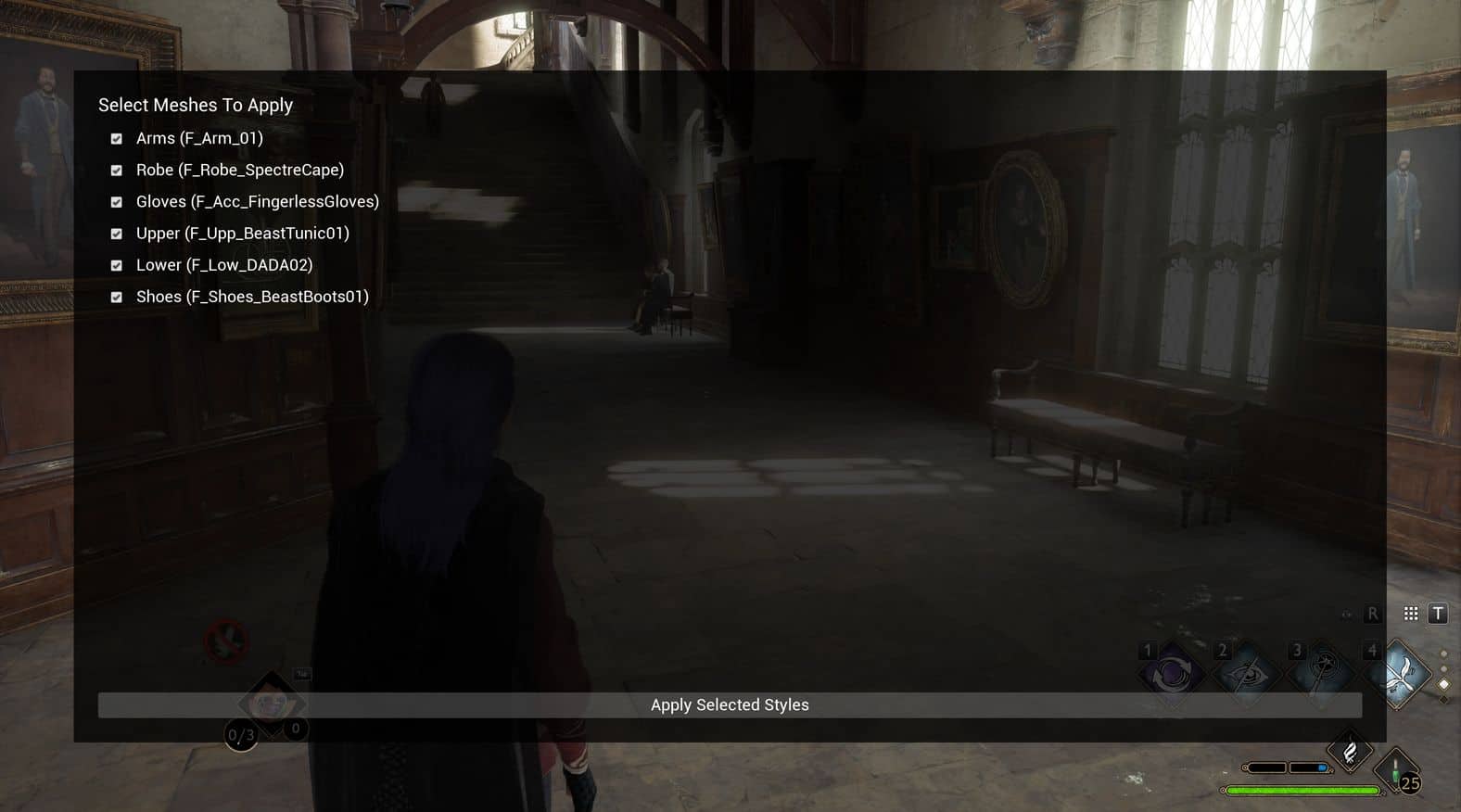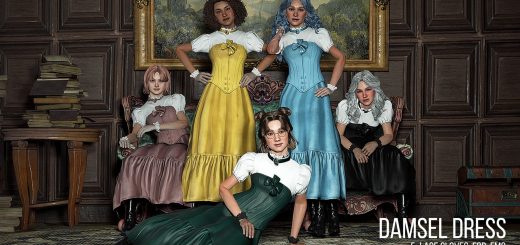Outfit Export and Import
Allows importing / exporting of outfits from mods like OutfitStudio.
All this mod does is allow users who have create in-game outfit modifications to share their changes without the need of any external tools.
Requires Apparate Modloader
Install Instructions (Manual):
Extract in the “~mods” folder in the game folder (create it if it doesn’t exist).
e.g. “SteamLibrary\steamapps\common\Hogwarts Legacy\Phoenix\Content\Paks\~mods”
On First Load:
On the first time loading the game after install, click “F8” and type “OutfitShare” then hit enter.
Exporting:
In game hit “F7” to copy the current outfit modifications to the clipboard.
Importing
In game hit “F6” to open the import menu, paste the outfit into the text box and click import.
A list of checkboxes will appear, tick the overrides you would like to apply.
NOTE: if the overrides you are importing do not match with your current gear items, the boxes will be unchecked by default. If you would like to attempt to equip the same gear as the imported outfit, click “Equip Matching Gear”
THIS IS A VERY BETA MOD – It only has basic features as it is an addon for other mods.