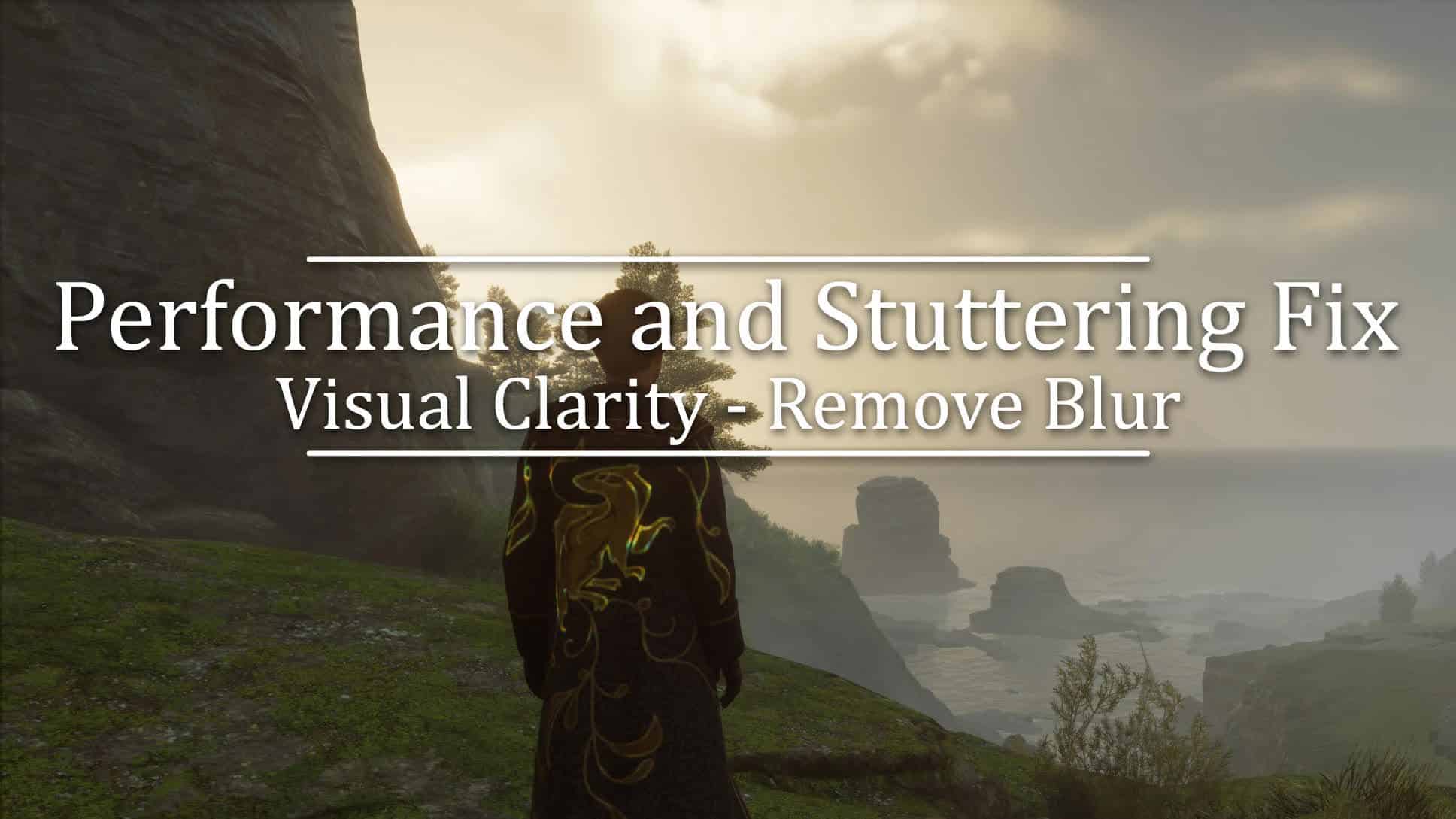Performance and Stuttering Fix – Visual Clarity – Remove Blur
Increases performance, lowers stuttering, and improves visual clarity by removing blur, chromatic aberration and vignette.
There is an optional file that also removes lens flare.
This is my first upload on here, this is just a .ini edit, not really a mod, but in my opinion it makes the game much more enjoyable.
Credit goes to u/FriedBongWater’s Reddit post, and iamcll and Venture Elder Lord of Dread on Steam.
Install Instructions
Go to AppData\Local\Hogwarts Legacy\Saved\Config\WindowsNoEditor and find Engine.ini
You can find AppData by pressing the Windows key + R and entering “appdata” (without quotations)
Before you edit it you should backup Engine.ini by copying it and pasting it somewhere else
Open Engine.ini with any text editor
Copy the text from the hlfix.txt file and paste it at the bottom of the Engine.ini
Based on your amount of VRAM, you should change r.Streaming.PoolSize to the appropriate amount
2048 for 6GB of VRAM and below
3072 for more than 6GB of VRAM
4096 for more than 8GB of VRAM
5120 for more than 12GB of VRAM
After this, save and it should work, if it doesn’t work restarting your pc could help.