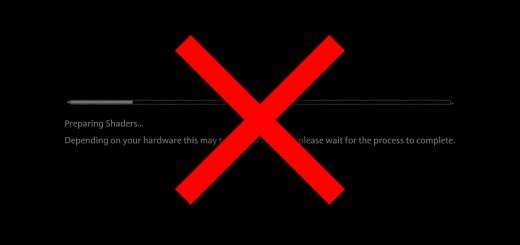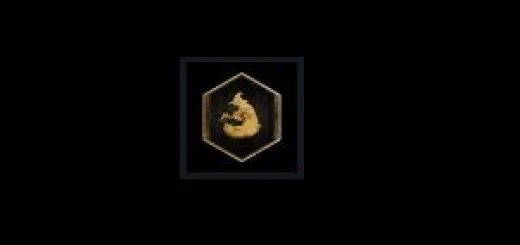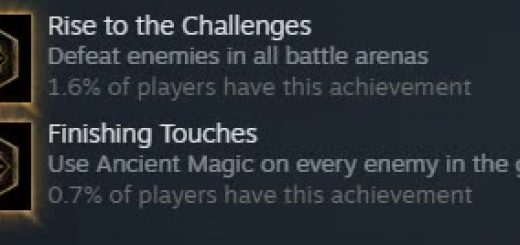Potato-less Low End Config
Config for Low-End specs without losing the graphics too much (8GB RAM, 2GB VRAM).
I have gathered a few custom lines in Engine.ini and GameUserSettings.ini to make the game stable on Low Specs (8GB RAM, 2GB VRAM) while making the graphics potato-less.
You can adjust the sg.ResolutionQuality in GameUserSettings.ini to make the game less blurry, I set it to 50% and it still looks acceptable, though I don’t really see the difference between 50% and 100%, you might go lower than 50%.
Tips:
- I’d recommend installing the game on SSD, HDD installation will make the texture rendering very slow (depending on your specs, that is).
- I personally locked the FPS to 30 on the Nvidia Control Panel and it reduce the FPS dips.
- If the texture is loading very slowly or sometimes not at all, the workaround I have found is to fast travel to the desired location.
Installation:
- Backup the files if you want.
- Simply put the downloaded files in C:\Users\%username%\AppData\Local\Hogwarts Legacy\Saved\Config\WindowsNoEditor
Update:
- Added the Lower Graphics Config files, a few engine tweaks but mainly adjusted the draw distance, made it shorter to make the FPS more stable and remove the massive FPS drops, I’m not sure if this config gives more FPS or not. Only use this version if the main config is still unplayable.
- Added the optional Regedit file to make HogwartsLegacy.exe run in High Priority instead of Normal. (For all I know, this won’t give you a significant FPS boost, for some low-end specs, this will help reduce/remove the input lag, and for some, this will give them stutters instead. Feel free to try, read the README file on how to reset to Normal.)